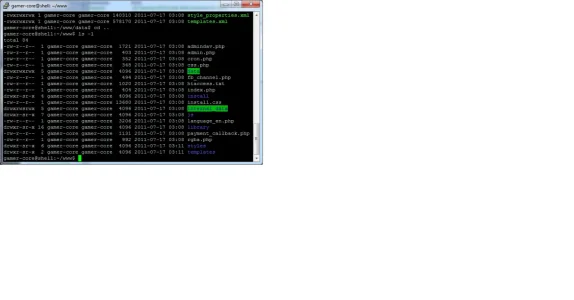Feedback
Member
Hey all
I bumped into a problem after the upgrade to 1.0.4, all users avatar is blank, but all the default avatars can be seen. You can upload a avatar but all you get is a black box.
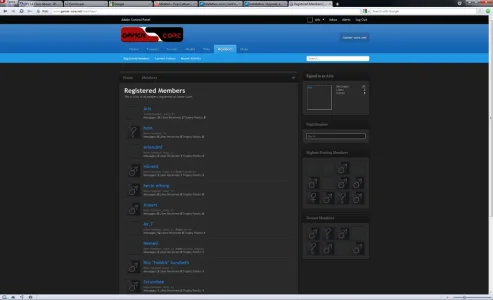

Data and internal_data both have world writeable (CHMOD 0777). I have tried to removed the addons and skins (styles) but nothing have changed
The File Health Check are OK and it is no server error log.
Rest of the forum works perfectly.
Thanks for reading
Regards
Eskil
I bumped into a problem after the upgrade to 1.0.4, all users avatar is blank, but all the default avatars can be seen. You can upload a avatar but all you get is a black box.
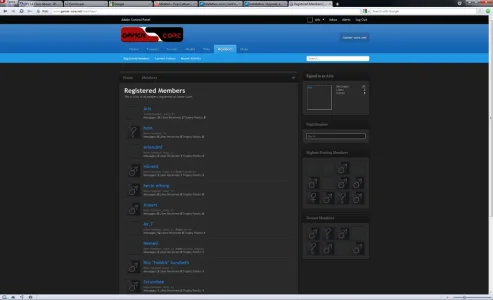

Data and internal_data both have world writeable (CHMOD 0777). I have tried to removed the addons and skins (styles) but nothing have changed
The File Health Check are OK and it is no server error log.
Rest of the forum works perfectly.
Thanks for reading
Regards
Eskil