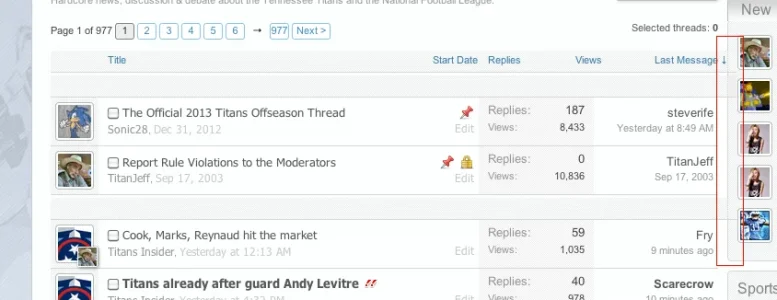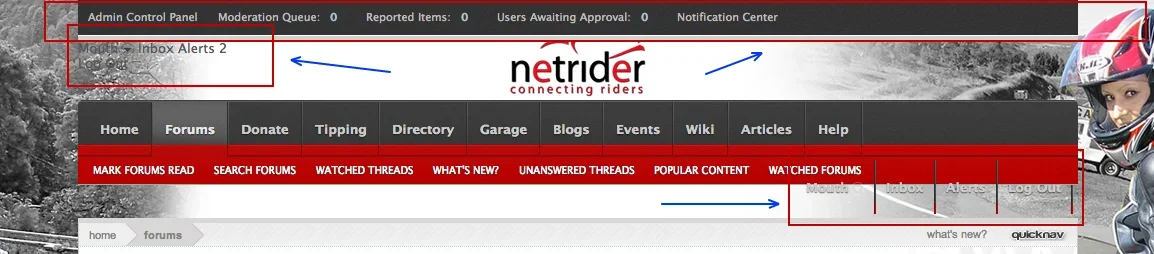You are using an out of date browser. It may not display this or other websites correctly.
You should upgrade or use an alternative browser.
You should upgrade or use an alternative browser.
Aurora - ThemesCorp.com [Deleted]
- Thread starter Akrion
- Start date
BigPete7978
Active member
Just purchased the Branding Free Theme. Do we just download the regular theme and then remove the link at the bottom? Or do we wait on an email with it attached?
Sheldon
Well-known member
.formPopup .textCtrl, .formPopup .button {
width: 232px;
}
Mouth
Well-known member
.formPopup .textCtrl, .formPopup .button {
width: 232px;
}
This brings the right-hand side edge of the field inwards. Could you also advise what else needs changing to keep/move it to the right-hand edge of the navbar when you reduce its size?
Thanks.
Sheldon
Well-known member
This brings the right-hand side edge of the field inwards. Could you also advise what else needs changing to keep/move it to the right-hand edge of the navbar when you reduce its size?
Thanks.
Add this to above code:
Code:
margin-left: 33px !important;Adjust "33"to suit.
lexierowsell
New member
I'm new at XF, but I installed Aurora, and all of the children, selected Aurora as the default and this is what I have...

Help!

Help!
I am trying to figure out how to edit the:Edit it here:

Or whatever "style" you are using.
Welcome to aurora.com! Log in or Sign up to interact with the aurora community.
But the pic you have is not there. I have found this answerd in a few places but each location the pic is just not there. Can someone please tell me how to remove this?
Thanks.. I feel stupid now. Cause I looked there. Then I go back after you say this and its right in my face.Go into your Style Properties... maybe Aurora properties or something... It is in there, maybe Header and Navigation.
Thanks.
Jeff Fuqua
Well-known member
Jeff Fuqua
Well-known member
Perfect! Thanks.
Brent W
Well-known member
Anyone applied v1.1.4 against Aurora styling and have reverted templates?
I haven't. Came here for same question. Look forward to an update.
Jeff Fuqua
Well-known member
Yeah. Same boat here. I'm sitting tight on doing the upgrade until I know if Aurora will work.