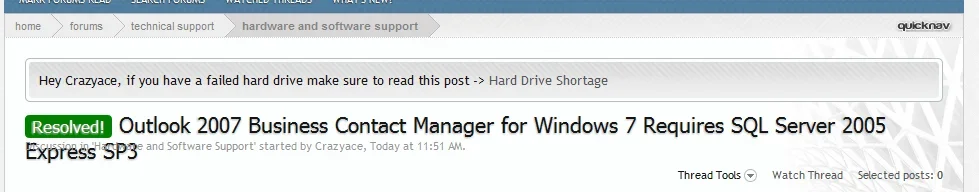You are using an out of date browser. It may not display this or other websites correctly.
You should upgrade or use an alternative browser.
You should upgrade or use an alternative browser.
Aurora - ThemesCorp.com [Deleted]
- Thread starter Akrion
- Start date
steel_curtain
Well-known member
You need to change this
Code:
#titleBar_Helper {
display: block;
height: 25px;}to this:
Rich (BB code):
#titleBar_Helper {
display: inline;
height: 25px;}steel_curtain
Well-known member
Add this to extra.css
Code:
#titleBar_Helper {
display: inline !important;}justwordme
Active member
Akrion I love this style. You've mentioned a couple of times that you have a version 1.1.o.3 in the works. I'm hoping the search bar will be dropped down to give room for more tabs as well as fixing it to properly "breakout" for XenPortal. I know this project takes a bit of work, any update on the new version?
Robert F Schmitz
Well-known member
I would presume that any further release will most likely incorporate any changes as a result of the service release?
justwordme
Active member
Feature request: Has the little pop-up for a new message that appears in bottom left been added? It's more of a nice to have then having you pull your hair out trying to figure out for hours, but just saying...lol
The Dark Wizard
Well-known member
Thats what I would like to know :/Is this a new version or the same one as before ?
Updating to XF 1.1.2 cause any problem ?
Thanks.
Eric J.
Well-known member
Just installed it on 1.1.2, was totally destroyed for some reason (Though I should also add I haven't had a successful theme install with 1.1.2 yet). Also corrupted my default theme btw.
Here are some pics, hope that might help:
My default theme after installing:
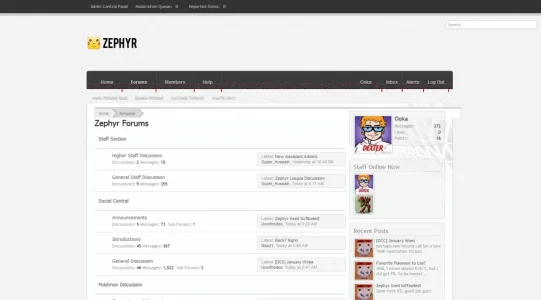
The actual theme after installing:
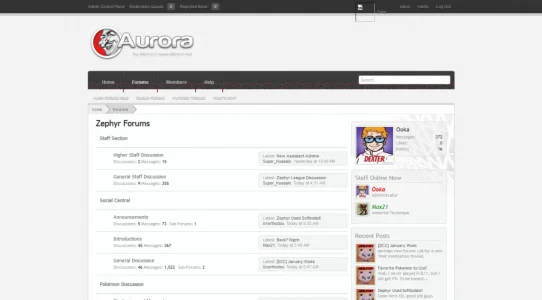
My default theme goes back to normal when I remove this one.
Here are some pics, hope that might help:
My default theme after installing:
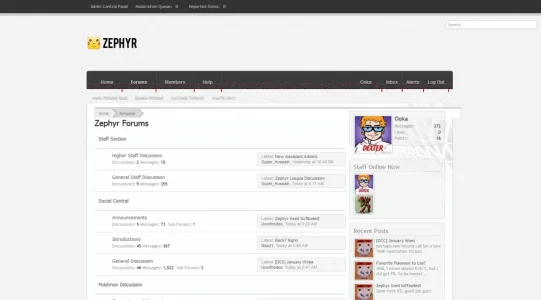
The actual theme after installing:
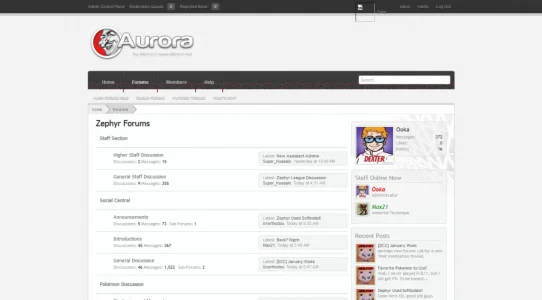
My default theme goes back to normal when I remove this one.
justwordme
Active member
Is it just me or does this not support hover over subcategories
steel_curtain
Well-known member
Working fine for me. Do you have Show Forum Descriptions on Node List and Enable Forum Descriptions Tooltips enabled?
ACP > Appearance > Styles > Your Style > Style Properties > Forum/Node List > Settings
ACP > Appearance > Styles > Your Style > Style Properties > Forum/Node List > Settings
You can't just revert templates without reapplying the changes which caused them to become outdated in the first place.
Obviously the style hasn't been updated for the latest release so you will need to revert, compare and reapply the customisations.
Leaving templates outdated means you aren't using the latest code which means you won't benefit from the latest bug fixes and features related to those templates.
Obviously the style hasn't been updated for the latest release so you will need to revert, compare and reapply the customisations.
Leaving templates outdated means you aren't using the latest code which means you won't benefit from the latest bug fixes and features related to those templates.
polle
Active member
You can't just revert templates without reapplying the changes which caused them to become outdated in the first place.
Obviously the style hasn't been updated for the latest release so you will need to revert, compare and reapply the customisations.
Leaving templates outdated means you aren't using the latest code which means you won't benefit from the latest bug fixes and features related to those templates.
The problem here is not about changes, I am using the style as it is, and reverting them makes the theme to loose a lot of the styles and images.
I guess we will need for a theme update ?