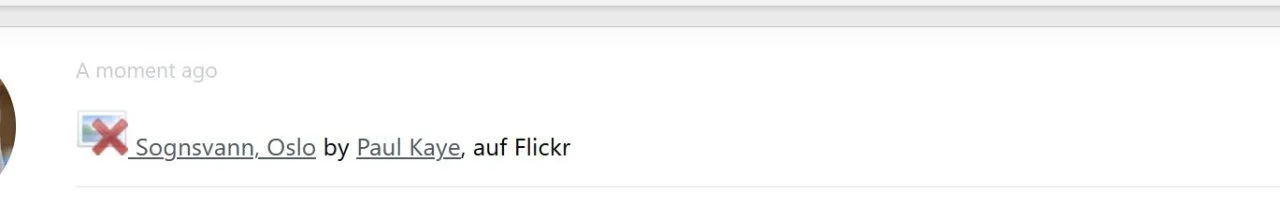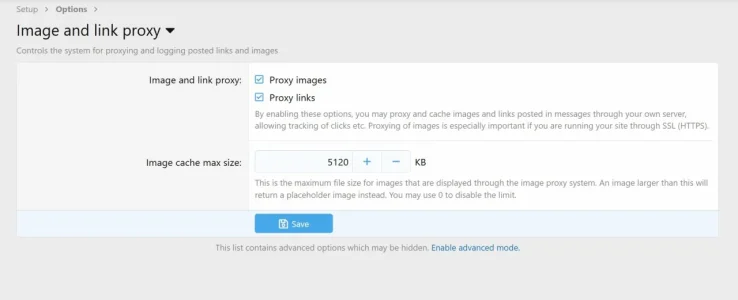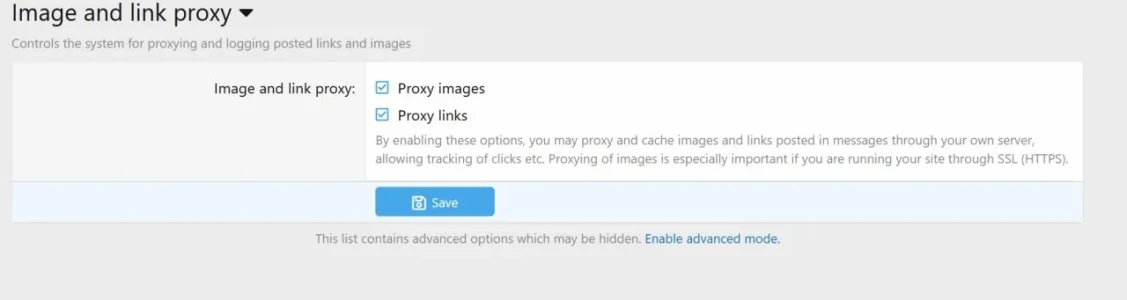ArtG
Well-known member
I know there are some older posts about this but wanted to get current recommendations. My forum is focused on planted aquariums and members post high res pics of their aquariums. I'm constantly getting pushback about my current 3 mb size limit.
Anyone have thoughts on whether this is appropriate or if I can/should increase the size limit?
My uneducated concern is slowing down the site with very large image files.
Thanks in advance,
Art
Anyone have thoughts on whether this is appropriate or if I can/should increase the size limit?
My uneducated concern is slowing down the site with very large image files.
Thanks in advance,
Art