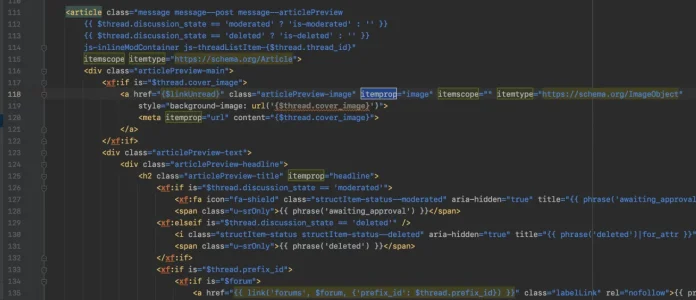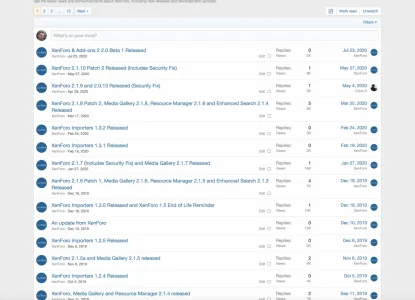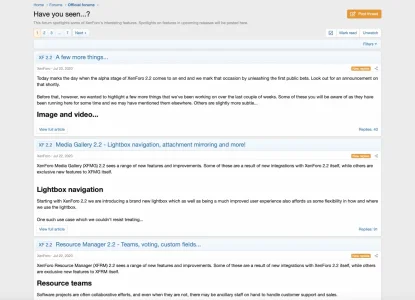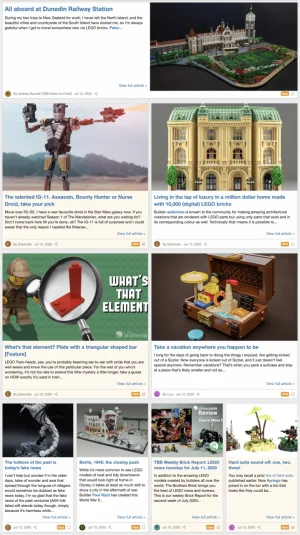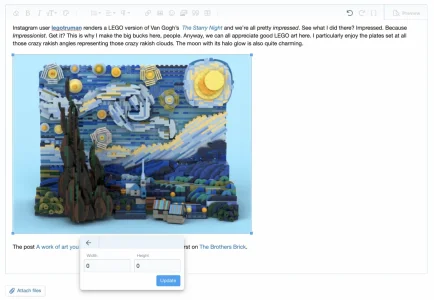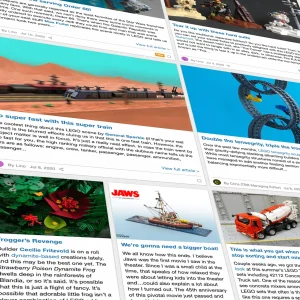
Today, we can show you some of those revisions and the options that come with them.
Revised article styling
The author section at the bottom of the article has had some attention to visually separate it a little more from the article body, and in order to provide a bit more meat for search engines to bite into, the author's about text is rendered underneath their name too.
As articles can be very long, we also show the author's name in the attribution bar at the top of the article too, along with the number of comments that can be found below the article body.
Behind the scenes, we've also added schema.org metadata markup to help identify this content as an article and associated author, which will be more highly regarded as quality content by search engines than a standard forum thread.
New listing layouts
For 2.2.0 beta 1, article forums can list their contents either in standard thread listing format, or the new 'expanded' view.With 2.2.0 beta 2, these options have had a re-think.
We have renamed the 'Full' option, which shows a standard thread listing to Standard. (We have also renamed any other instances where a thread listing is shown from full to standard, you'll find this mostly in widget options)
Expanded view
If you set the snippet length option here to 0, the entire first post (the article) will be rendered in the list, such that multiple full articles are visible on the listing page, much as you would expect to find on a blog.
Of course, you can choose a snippet length if your articles tend to be very long, or if you want people to view articles on their own canonical page along with their comments.
Preview
It displays article blocks in a responsive grid, with the first article on the page occupying the full width of the page, the next few being half-width and the subsequent blocks occupying a quarter width. The grid is entirely CSS driven, and I'm sure we'll see all manner of different layouts in use with custom CSS before too long.
Preview mode is intended to be used with a snippet of the article text, and includes the ability to show a cover image, which currently fetches the first embedded image from the article, whether that be hot linked with an [IMG] tag, or directly attached. If no image can be found, the layout will gracefully omit the cover image.
The most important info about the article is all here, including the author's name and avatar, a link to the comments and indicators to show unread comments.
Inline moderation works in all article listings now.
Similar schema.org metadata markup to that in full and expanded articles is also present in previews.
It's worth noting that the cover image only has to be the first embed in the article in order to be used as a cover, but it does not necessarily have to be visible. A sneaky trick to get a cover image that is separate from the content of the article is to set its width and height to 0, rendering it invisible in the actual article body.
Conclusion
Article threads and forums are an important part of the feature set for XenForo 2.2, and one that we intend to continue to develop as time goes on. This is probably as far as we'll go for 2.2, but we hope that you'll be happy with what we've done so far.I should also add some credit to The Brothers Brick, whose excellent RSS feed populates my article test data - Kier