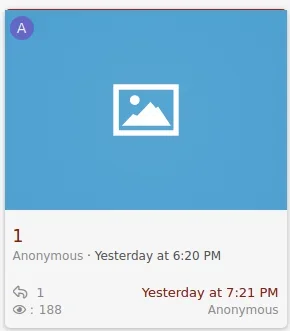You are using an out of date browser. It may not display this or other websites correctly.
You should upgrade or use an alternative browser.
You should upgrade or use an alternative browser.
Article Forum Symmetrical Grid Layout
- Thread starter Paul B
- Start date
@Ozzy47 My project expanded (again) 


However, I made some time tonight to look into it.
Out of the box, there's no sticky class for article view thread so it needs to be added.
Edit the
Add this --
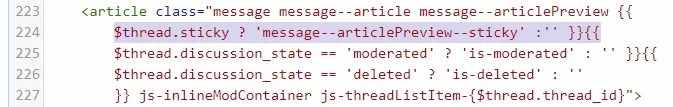
Then add this section of code to the
Here's the full file so you can see where it's added - line 55:
The result is this:
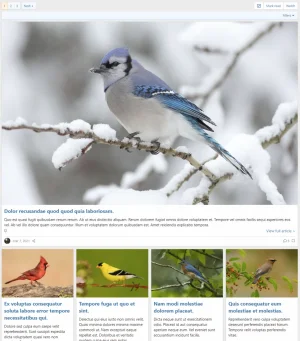
Note that this only works if there is a single sticky thread.
However, I made some time tonight to look into it.
Out of the box, there's no sticky class for article view thread so it needs to be added.
Edit the
post_article_macros template.Add this --
$thread.sticky ? 'message--articlePreview--sticky' :'' }}{{ -- like so on line 224:
HTML:
<article class="message message--article message--articlePreview {{
$thread.sticky ? 'message--articlePreview--sticky' :'' }}{{
$thread.discussion_state == 'moderated' ? 'is-moderated' : '' }}{{
$thread.discussion_state == 'deleted' ? 'is-deleted' : ''
}} js-inlineModContainer js-threadListItem-{$thread.thread_id}">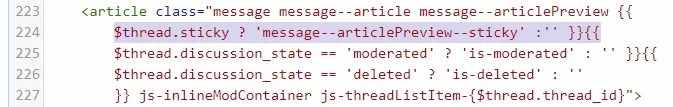
Then add this section of code to the
cta_article_grid.less template, or extra.less template, depending on which you are using:
Less:
&--sticky
{
grid-area: a !important;
}Here's the full file so you can see where it's added - line 55:
Less:
@media (min-width: @xf-responsiveMedium)
{
@__ctaArticleFooter: 40px;
.block.block--articles.block--previews .block-body .message--articlePreview
{
margin-top: 0;
&:nth-of-type(n)
{
grid-area: unset;
& .articlePreview
{
&-main
{
flex-direction: column;
min-height: 100%;
padding-bottom: @__ctaArticleFooter;
}
&-image
{
width: 100%;
}
&-title
{
font-size: @xf-fontSizeLarger;
}
&-content
{
margin-bottom: -@__ctaArticleFooter;
}
&-footer
{
position: relative;
bottom: @__ctaArticleFooter;
}
&-meta
{
border-top: solid 1px @xf-borderColor;
& .articlePreview-by
{
display: none;
}
}
}
}
&--sticky
{
grid-area: a !important;
}
}
}
.message--articlePreview .articlePreview-image+.articlePreview-text .bbWrapper:after
{
background: none;
}The result is this:
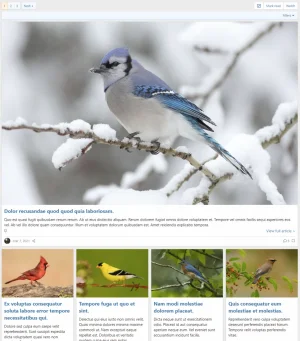
Note that this only works if there is a single sticky thread.
Brogan updated Article Forum Symmetrical Grid Layout with a new update entry:
Setting a default image
Read the rest of this update entry...
Setting a default image
For threads without images, it is possible to configure those to use a default image.
Edit thepost_article_macrostemplate.
Look for:
HTML:<xf:if is="$thread.cover_image"> <a href="{$linkUnread}" class="articlePreview-image" style="background-image: url('{$thread.cover_image}')" aria-hidden="true" tabindex="-1"> </a> </xf:if>
Replace with:
HTML:<xf:if is="$thread.cover_image"> <a href="{$linkUnread}" class="articlePreview-image"...
Read the rest of this update entry...
See this update: https://xenforo.com/community/resou...rid-layout.8303/updates#resource-update-39167and if no image a generic image
You may be able to edit the template and use theis there a way to add a image view count on the article preview page
xf_attachment.view_count var, if it's available.It's out of scope for this guide though.
Yeah I am seeing that also. You can see it in the preview picture here tooNoticed that image height of the fifth article (first one in the second row) is different than the others?

Article Forum Symmetrical Grid Layout
Brogan submitted a new resource: Article Forum Symmetrical Grid Layout - Evolver In the default style, an article forum in preview mode has a layout of 1:2:2:4:4 in terms of the number of threads (articles) shown on each row, like so: This can be changed by adding some custom CSS to the...
is this by design? Or can they all be the same size?
I've wiped my local since I posted this so I'll have to set it up again and check.
Alternatively, if you want to set up a demo, create the article threads, etc. and post a link to it, I can take a look: https://xenforo.com/demo/
Alternatively, if you want to set up a demo, create the article threads, etc. and post a link to it, I can take a look: https://xenforo.com/demo/
@KevinL try this one:
Code:
@media (min-width: @xf-responsiveMedium)
{
@__ctaArticleFooter: 40px;
.block.block--articles.block--previews .block-body .message--articlePreview
{
margin-top: 0;
&:nth-of-type(n)
{
grid-area: unset;
& .articlePreview
{
&-main
{
flex-direction: column;
min-height: 100%;
padding-bottom: @__ctaArticleFooter;
}
&-image
{
width: 100%;
&:after
{
padding-bottom: 75%;
}
}
&-title
{
font-size: @xf-fontSizeLarger;
}
&-content
{
margin-bottom: -@__ctaArticleFooter;
}
&-footer
{
position: relative;
bottom: @__ctaArticleFooter;
}
&-meta
{
border-top: solid 1px @xf-borderColor;
& .articlePreview-by
{
display: none;
}
}
}
}
}
}
.message--articlePreview .articlePreview-image+.articlePreview-text .bbWrapper:after
{
background: none;
}