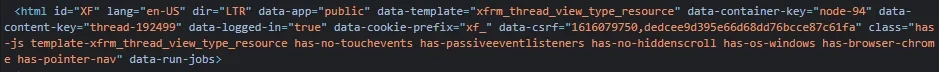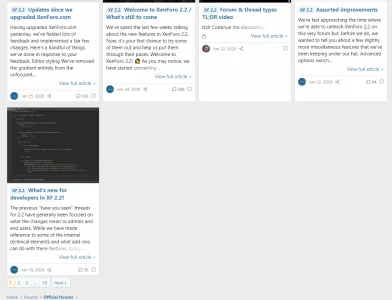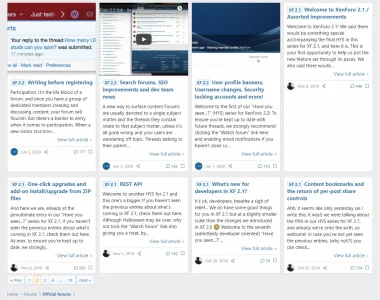kelle67
Well-known member
Verry helpful @Brogan.Yes, any of the HTML 5 attributes can be used, for example:
Less:[data-logged-in="false"] [data-logged-in="true"] [data-template*="name"] [data-template="template_name"] [data-type="type"] [data-container-key="node-ID"] [data-content-key="thread-ID"]
They can be further refined by joining attributes without a comma:
Less:[data-template="template_name"][data-type="type"]
Or made to apply to multiple attributes with a comma:
Less:[data-container-key="node-ID"], [data-content-key="thread-ID"], [data-type="type"]
Is that also possible with categorie id?