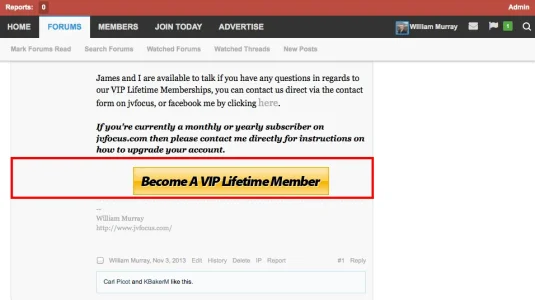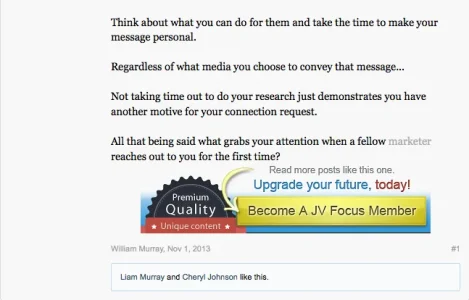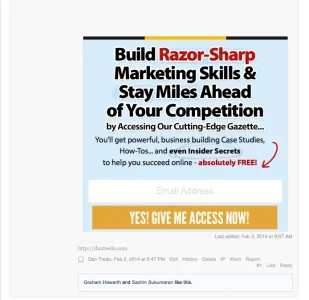william1872
Member
Hi all,
I'm not sure if this is possible or not?
I was looking to append an image to the end of content when a new thread is created, it would be a small call to action graphic to encourage visitors to signup once they've read a post.
Ideally would love to retrospectively append that to all existing posts on the forum?
Thanks in advance for any advice : )
I'm not sure if this is possible or not?
I was looking to append an image to the end of content when a new thread is created, it would be a small call to action graphic to encourage visitors to signup once they've read a post.
Ideally would love to retrospectively append that to all existing posts on the forum?
Thanks in advance for any advice : )