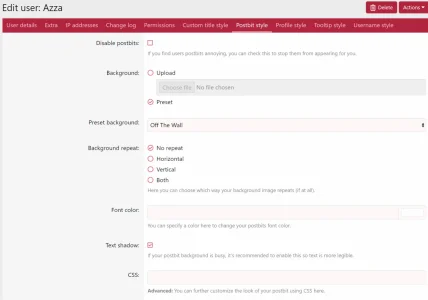btmgreg
Well-known member
One thing that's different - the background size and position has changed for postbits. They're now 'cover' with a background position of 50%
In the Style settings, it looks like this -

In the post itself, it looks like this (image is enlarged and moved)

I understand I can change the css within the css field beneath the postbit setting, but I don't think many of my users will be that savvy. If this change is preferred, would it be an option to add a custom css field on the style settings for postbits, that way I could apply a wider setting (removing the background cover + position) to all postbits?
Sorry to be a pain in the arse. Thank you!
In the Style settings, it looks like this -

In the post itself, it looks like this (image is enlarged and moved)

I understand I can change the css within the css field beneath the postbit setting, but I don't think many of my users will be that savvy. If this change is preferred, would it be an option to add a custom css field on the style settings for postbits, that way I could apply a wider setting (removing the background cover + position) to all postbits?
Sorry to be a pain in the arse. Thank you!