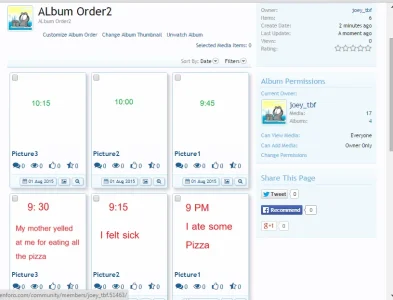51463
Well-known member
I have a question about order of media during upload.
If i have 5 files and i name them:
favourite_things(1).jpg
favourite_things(2).jpg
favourite_things(3).jpg
favourite_things(4).jpg
favourite_things(5).jpg
When i upload them and i press "save" It saves them in this order:
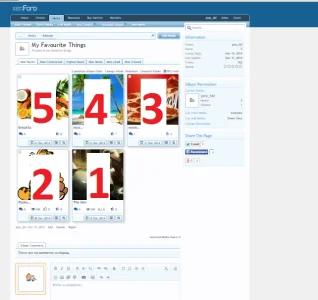
from filename biggest to smallest number
Is it possible to save them in reverse order.

Is there a reason why it saves from filename biggest number to smallest?
I find this strange when you are uploading images and u want to show people pictures in order
Link- Number Test Order
If i have 5 files and i name them:
favourite_things(1).jpg
favourite_things(2).jpg
favourite_things(3).jpg
favourite_things(4).jpg
favourite_things(5).jpg
When i upload them and i press "save" It saves them in this order:
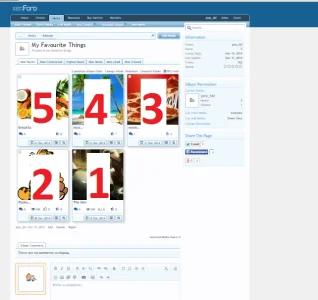
from filename biggest to smallest number
Is it possible to save them in reverse order.

Is there a reason why it saves from filename biggest number to smallest?
I find this strange when you are uploading images and u want to show people pictures in order
Link- Number Test Order
Last edited: