You are using an out of date browser. It may not display this or other websites correctly.
You should upgrade or use an alternative browser.
You should upgrade or use an alternative browser.
Anyone running Windows 11 yet?
- Thread starter Davyc
- Start date
imno007
Well-known member
Worth a read for all those calling the requirements pointless and capricious:

 www.tomsguide.com
www.tomsguide.com
The bottom line for now, though, as far as I'm concerned, is that one should wait until some of the wrinkles have been ironed out.

Windows 11 requirements — stop complaining and embrace them
Many are angry about Windows 11's strict requirements, but Microsoft is right
The bottom line for now, though, as far as I'm concerned, is that one should wait until some of the wrinkles have been ironed out.
imno007
Well-known member
There is a workaround:

Microsoft reveals how to bypass its own system requirements for Windows 11
A simple registry hack is all that stands between you and its latest OS.www.pcgamer.com
It will bypass the CPU requirement, and will dial back the TPM support from 2.0 to 1.2. Still no idea if a lack of TPM will prevent installation, though. (Which my laptop, 8 years old, likely doesn't have.)

How to Bypass Windows 11's TPM, CPU and RAM Requirements
Use simple utilities to install Windows 11 on any PC.
Mendalla
Well-known member
I was referring to Windows and the inconsistency in the specs.HP with an MS processor.
Davyc
Well-known member
I believe it all boils down to not how old your machine is, rather it's a generational point of contention in regards to the processor. Anything lower than a generation 8 processor will fail, it depends on whether your chip has the necessary components that fulfill the requirements, also your bios needs to support TPM and UEFI. It basically takes care of the Spectre issues. I was lucky in that I had just recently updated my PC which runs a generation 11 i5, I update my PC every few years, my older PC ran a generation 7 i5 and that failed bigtime.
There are ways around the requirements, but then that defeats the whole purpose as to why Windows 11 came into existence. As noted in another post Windows 10 is supported until 2025 and other than the new security protocols Windows 11 is mainly cosmetic differences to Windows 10, but it is nice
There are ways around the requirements, but then that defeats the whole purpose as to why Windows 11 came into existence. As noted in another post Windows 10 is supported until 2025 and other than the new security protocols Windows 11 is mainly cosmetic differences to Windows 10, but it is nice
AdamD
Well-known member
Does Windows 11 still come with all the bundled rubbish that 10 does? (Like all the games/apps).
I ended up removing Windows 10 and going for Windows Server 2019 essentials, it's what I think Windows 10 should've been.
It's basically Windows 10 without any of the bloat and it runs like a dream.
I ended up removing Windows 10 and going for Windows Server 2019 essentials, it's what I think Windows 10 should've been.
It's basically Windows 10 without any of the bloat and it runs like a dream.
Davyc
Well-known member
Windows 10 was not broken, Windows 11 simply adds additional layers of security and as a bonus it has a cosmetic refresh. Other than the security improvements and the cosmetic refresh it is still essentially Windows 10.Don't need to fix what's not broken
It's just a cosmetic refresh with a few additional security elements - everything this else is essentially Windows 10. As for the apps, for the most part they can all be uninstalled unless they are built into the framework. I generally go through the whole of the start menu and right click on each item that I have no use for and if an uninstall option appears I just uninstall it.Does Windows 11 still come with all the bundled rubbish that 10 does? (Like all the games/apps).
I have noticed some marginal speed improvements in Windows 11, so I suspect that there may have been several tweaks made when installing the new security protocols. If your machine can support it then I would say go for it, but after doing some research to be as sure as you can that it will not cause any issues that have been documented but you may be unaware of.
FTL
Well-known member
So, Microsoft want to increase the security of their OS and hence have put onerous hardware requirements on it to achieve this with no official opt out. I don't think that's reasonable.
My ancient (yes, ancient, it's a decade old) 2700K with 16GB RAM runs W10 perfectly well, but doesn't have a TPM chip on the mobo. It's still snappy and fast on the desktop and can even play the latest games fine too, just not with the highest frame rates nowadays.
This PC still has a lot of life left in it and has a UEFI BIOS, so I don't think it's reasonable for Microsoft to dictate to me that I need to spend many hundreds to thousands upgrading my hardware just to run their new toy, especially in these times of brexit-induced austerity in England. I'll upgrade my hardware when I'm ready and W10 will be supported until 2025, so hopefully, I'll have upgraded by then anyway. I do have my eye on Intel's Alder Lake due out in a few months.
My ancient (yes, ancient, it's a decade old) 2700K with 16GB RAM runs W10 perfectly well, but doesn't have a TPM chip on the mobo. It's still snappy and fast on the desktop and can even play the latest games fine too, just not with the highest frame rates nowadays.
This PC still has a lot of life left in it and has a UEFI BIOS, so I don't think it's reasonable for Microsoft to dictate to me that I need to spend many hundreds to thousands upgrading my hardware just to run their new toy, especially in these times of brexit-induced austerity in England. I'll upgrade my hardware when I'm ready and W10 will be supported until 2025, so hopefully, I'll have upgraded by then anyway. I do have my eye on Intel's Alder Lake due out in a few months.
Davyc
Well-known member
I completely understand that there is no need to upgrade if what you have is working perfectly fine for you. The plus side is that you 'don't have to' upgrade as Windows 10 (as you stated) will be supported until 2025.My ancient (yes, ancient, it's a decade old) 2700K with 16GB RAM runs W10 perfectly well, but doesn't have a TPM chip on the mobo. It's still snappy and fast on the desktop and can even play the latest games fine too, just not with the highest frame rates nowadays.
It's one of the downsides of the technology world that it doesn't stand still for long and what was the flavour of the month can soon be relegated by the shiny new kid on the block. It is somewhat comforting and frustrating at the same time that technological advances move so quickly, it means that it's progressing in the (hopefully) right direction.
I used to build computers for people back in the day and they always wanted the biggest and the best that money could buy, and then I would ask them "what are you going to use it for?" that answer was almost always the same, surf the net, check emails, do a bit of word processing, maybe a spreadsheet and playing some simple games. All that raw power sitting their chugging away under the hood and only about 10% of it was used.
Unless you're playing high end games hungry for raw power then you don't need the latest and greatest if what you have works for you. Just be sure to have decent AV operating and stay away from hooky websites and you will have happy computing times.
Mendalla
Well-known member
cough video editing coughUnless you're playing high end games hungry for raw power then you don't need the latest and greatest if what you have works for you.
And I have literally had to upgrade RAM in machines because of how Excel handles links between workbooks. My boss and the other accountants kept crashing because their interlinked books in Excel were chewing up all their memory (might be fixed now in Excel 365, this was back on 2010 and 2013).
Mendalla
Well-known member
And, personally, once I retire (possibly within 4 years), I am probably done with Windows. Put together a nice basic box, then put one of smaller footprint Linux distros on it. My main post-retirement activity will be my writing and I do not need Word for that. Google Docs or one of the open source suites will do just fine.
FTL
Well-known member
The bold bit, absolutely, so true. Frustrating when something that's working well needs to be replaced and when it's a case like this, one does wonder if Microsoft has had a little pact behind the scenes with Intel and AMD to help sales by obsoleting perfectly good old hardware with some pretext, in this case guarding against Spectre etc.I completely understand that there is no need to upgrade if what you have is working perfectly fine for you. The plus side is that you 'don't have to' upgrade as Windows 10 (as you stated) will be supported until 2025.
It's one of the downsides of the technology world that it doesn't stand still for long and what was the flavour of the month can soon be relegated by the shiny new kid on the block. It is somewhat comforting and frustrating at the same time that technological advances move so quickly, it means that it's progressing in the (hopefully) right direction.
I used to build computers for people back in the day and they always wanted the biggest and the best that money could buy, and then I would ask them "what are you going to use it for?" that answer was almost always the same, surf the net, check emails, do a bit of word processing, maybe a spreadsheet and playing some simple games. All that raw power sitting their chugging away under the hood and only about 10% of it was used.
Unless you're playing high end games hungry for raw power then you don't need the latest and greatest if what you have works for you. Just be sure to have decent AV operating and stay away from hooky websites and you will have happy computing times.
And it's true about the use cases for people upgrading their PCs. Even for me, where I do game, it's lately so infrequent that I'm almost one of those simple users who uses it for "internet and email lol. I still wouldn't swap out my 2080 SUPER graphics card for a basic one, though.
TPerry
Well-known member
Well, considering that the Microsoft Surface Studio 2 is not supported, and the fact that Microsoft is still currently selling it currently for $3500 should tell you something.I believe it all boils down to not how old your machine is, rather it's a generational point of contention in regards to the processor. Anything lower than a generation 8 processor will fail, it depends on whether your chip has the necessary components that fulfill the requirements, also your bios needs to support TPM and UEFI. It
Everything BUT the CPU on my Surface Book is supported.
I've already advised several clients that I support to not even ASK about upgrading to Windows 11 since Windows 10 is still planned to be supported to 2025, which will exceed the EOL for the majority of their computers.
I am going to do a forced install on my Windows 10 Surface Pro using the ISO and the registry hack to see how it does, but I also have a recovery backup made to go back to Windows 10 if necessary.
Davyc
Well-known member
Come back and tell us how that went for you and whether you are seeing any issues with the new OS. Hopefully all will go well for you and that you enjoy the new experienceI am going to do a forced install on my Windows 10 Surface Pro using the ISO and the registry hack to see how it does, but I also have a recovery backup made to go back to Windows 10 if necessary.
Rhody
Well-known member
I think i'm going to install it today on one of my home PC's. It qualifies, but they haven't pushed the update yet. Easy enough to install it ahead of time, with the Windows 11 Installation Assistant on the MS page.
The machine does qualify, but Dell hasn't pushed out the update yet.
The machine does qualify, but Dell hasn't pushed out the update yet.
Robru
Well-known member
Microsoft caused quite a stir with the system requirements for the tech giant's latest operating system. Windows 11 officially requires a rpm 2.0 chip, Secure Boot and a fairly new CPU. Many users encountered the problem that, in particular, test environments in companies either did not have sufficient hardware or that the virtual machines used did not meet the requirements. There are detours to still install the OS, but they do not receive updates from Microsoft, which is not good for security.
However, a script now helps to bypass the system check to some extent. This solution is contained in the Universal MediaCreationTool wrapper, a program that can be used to download iso files from Microsoft operating systems. Unlike the official Media Creation Tool from Microsoft, which only offers the latest version, you can choose between different versions here.
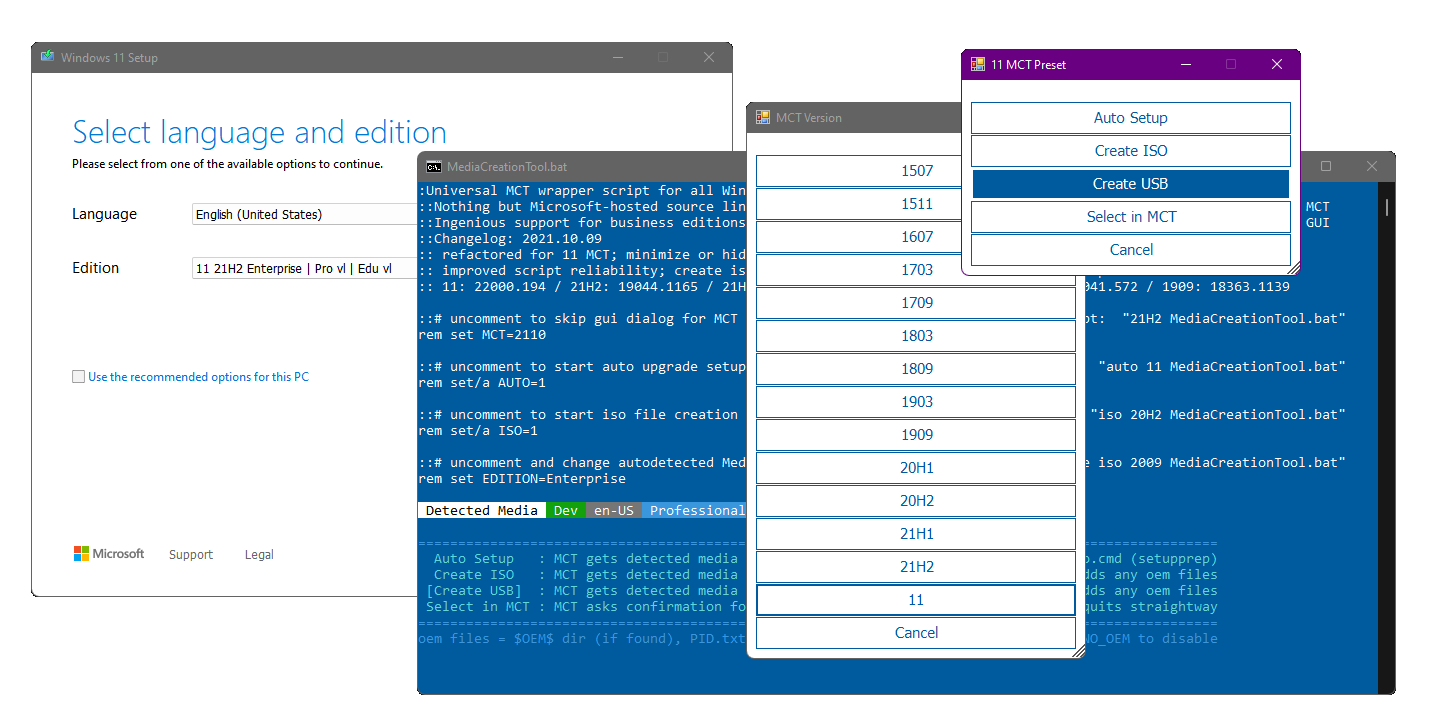
 github.com
github.com
However, a script now helps to bypass the system check to some extent. This solution is contained in the Universal MediaCreationTool wrapper, a program that can be used to download iso files from Microsoft operating systems. Unlike the official Media Creation Tool from Microsoft, which only offers the latest version, you can choose between different versions here.
GitHub - AveYo/MediaCreationTool.bat: Universal MCT wrapper script for all Windows 10/11 versions from 1507 to 21H2!
Universal MCT wrapper script for all Windows 10/11 versions from 1507 to 21H2! - AveYo/MediaCreationTool.bat