You are using an out of date browser. It may not display this or other websites correctly.
You should upgrade or use an alternative browser.
You should upgrade or use an alternative browser.
Antiquark 1.5.22.0
No permission to download
- Thread starter Dad.
- Start date
Audentio updated [UI.X] Antiquark with a new update entry:
Off-Canvas Navigation, Minor/mid-level features, and XenForo upgrade
Read the rest of this update entry...
Off-Canvas Navigation, Minor/mid-level features, and XenForo upgrade
See full release notes here: http://xenforo.com/community/resources/ui-x.2239/update?update=10836
Read the rest of this update entry...
Updates are included for a year. After that, the cost for Antiquark goes down almost half and is $25/yr.Pre-sale question:
How many updates or for how long are updates included. Are there any upgrade fees?
Audentio updated Antiquark with a new update entry:
Minor bug fixes and full advertisement support
Read the rest of this update entry...
Minor bug fixes and full advertisement support
See full release notes here: http://xenforo.com/community/resources/ui-x.2239/update?update=11229
Read the rest of this update entry...
Mike Creuzer updated Antiquark with a new update entry:
Updated to 1.4.0 Beta 3 and some bug fixes and improvements
Read the rest of this update entry...
Updated to 1.4.0 Beta 3 and some bug fixes and improvements
See full release notes here: https://xenforo.com/community/resources/ui-x.2239/update?update=11355
Read the rest of this update entry...
Mike Creuzer updated Antiquark with a new update entry:
1.4.0 update and awesome new features - 1 year anniversary of UI.X!
Read the rest of this update entry...
1.4.0 update and awesome new features - 1 year anniversary of UI.X!
See full release notes here: https://xenforo.com/community/resources/ui-x.2239/update?update=11587
Read the rest of this update entry...
Because the idea is you can choose which you want to do. With the framework it's different as it's working behind the scenes so to speak. We tried doing child themes and having ui.x and it just didn't work. This way you have more options and it's just easier for everyone.Why does Antiquark have style and child XML files where Quark just has style?
TheBigK
Well-known member
Hi @Mike Creuzer - The gutter width options for the header doesn't seem to address my problem. I'm trying to shrink the space between the logo and the menu box -

I set the logo width option to 240px (the width of our logo) and changed the sidebar width to 320px - after which the nasty gap between the logo and the navigation box appeared.
Update: Confirmed that the extra gap is introduced when I change sidebar width from 250px to 320px.
2. I want to disable the alternate coloring of the message backgrounds in a thread. I don't see any option to change that. Could you please let me know where should I look at?
Thanks!

I set the logo width option to 240px (the width of our logo) and changed the sidebar width to 320px - after which the nasty gap between the logo and the navigation box appeared.
Update: Confirmed that the extra gap is introduced when I change sidebar width from 250px to 320px.
2. I want to disable the alternate coloring of the message backgrounds in a thread. I don't see any option to change that. Could you please let me know where should I look at?
Thanks!
Last edited:
Ah I think I misunderstood the question. We have a nice variable for this. See the attached image:Hi @Mike Creuzer - The gutter width options for the header doesn't seem to address my problem. I'm trying to shrink the space between the logo and the menu box -
View attachment 83984
I set the logo width option to 240px (the width of our logo) and changed the sidebar width to 320px - after which the nasty gap between the logo and the navigation box appeared.
Update: Confirmed that the extra gap is introduced when I change sidebar width from 250px to 320px.
2. I want to disable the alternate coloring of the message backgrounds in a thread. I don't see any option to change that. Could you please let me know where should I look at?
Thanks!
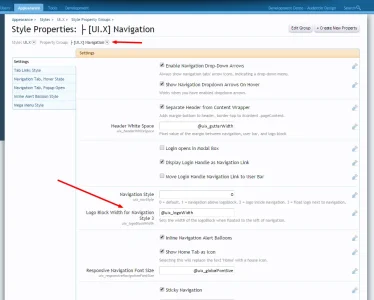
loplo
Active member
Hi,
I have two 2 (maybe 3) issues:
1. is this a bug, or it is intended to cut in half the last number?

2.1 there are issues when using the scroll button, the sidebar wont scroll.
2.1 when opening threads in new tab (clicking the scroll button button), the message is partially covered by the navigation bar (Navigation Style = 3).
I have two 2 (maybe 3) issues:
1. is this a bug, or it is intended to cut in half the last number?

2.1 there are issues when using the scroll button, the sidebar wont scroll.
2.1 when opening threads in new tab (clicking the scroll button button), the message is partially covered by the navigation bar (Navigation Style = 3).
TheBigK
Well-known member
@Mike Creuzer - That worked  Thanks!
Thanks!
Could you please help with this -> ?
Could you please help with this -> ?
2. I want to disable the alternate coloring of the message backgrounds in a thread. I don't see any option to change that. Could you please let me know where should I look at?
loplo
Active member
I'm trying to get rid of the background: none; from the following part.
How can I do it?
How can I do it?
Code:
.mainContainer .mainContent,
.mainContainer_noSidebar,
.resourceListMain,
.gridSection {
background: none;
-webkit-box-shadow: none; -moz-box-shadow: none; -khtml-box-shadow: none; box-shadow: none;
border: none;
padding: 0;
}I'm trying to get rid of the background: none; from the following part.
How can I do it?
Code:.mainContainer .mainContent, .mainContainer_noSidebar, .resourceListMain, .gridSection { background: none; -webkit-box-shadow: none; -moz-box-shadow: none; -khtml-box-shadow: none; box-shadow: none; border: none; padding: 0; }
There is a style property called Remove Content Background under UI.X Global Settings style property group. Try toggling that and see if it does what you want.
Thanks,
Mike
Mike Creuzer updated Antiquark with a new update entry:
Minor settings added - no major features
Read the rest of this update entry...
Minor settings added - no major features
See full release notes here: https://xenforo.com/community/resources/ui-x.2239/update?update=12102
Read the rest of this update entry...
loplo
Active member
"page nav (pagination) width sometimes was off when you got into the hundreds, this should be fixed now" it is not fixed, at least not in antiquark.
The buttons in the message editor look nice, but customized buttons are not shown, like Restore Strikethrough In Editor by @Chris D
The buttons in the message editor look nice, but customized buttons are not shown, like Restore Strikethrough In Editor by @Chris D
Mike Creuzer updated Antiquark with a new update entry:
Update to 1.4.2 and minor bug fixes
Read the rest of this update entry...
Update to 1.4.2 and minor bug fixes
See full release notes here: https://xenforo.com/community/resources/ui-x.2239/update?update=12418
Read the rest of this update entry...
Similar threads
- Replies
- 42
- Views
- 438
- Replies
- 12
- Views
- 233