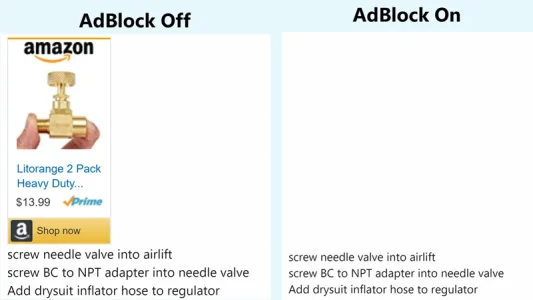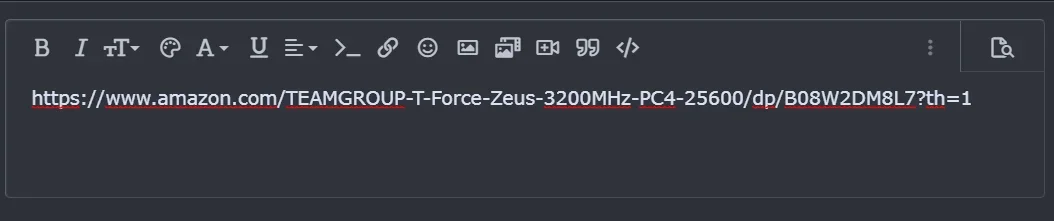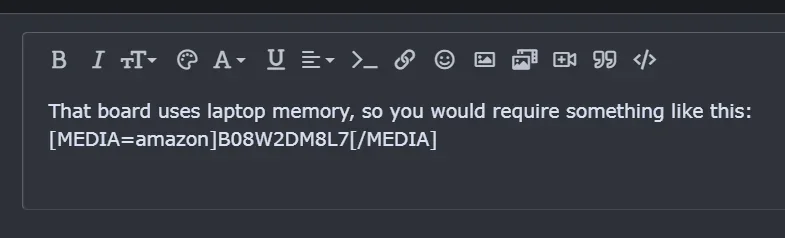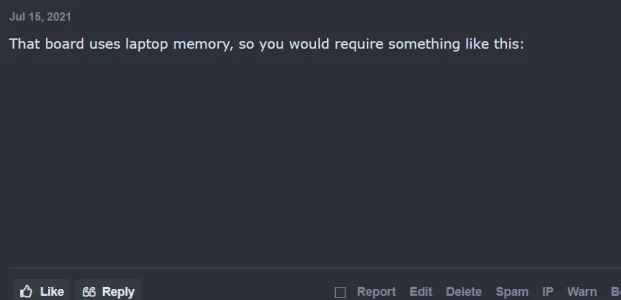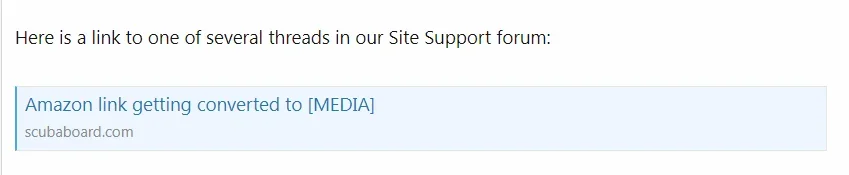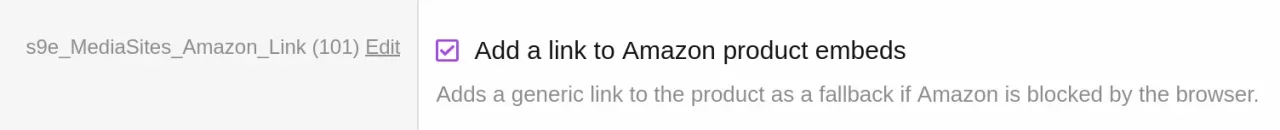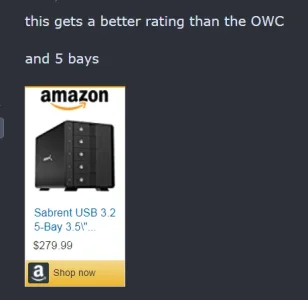AndyB
Well-known member
If I get a random Amazon URL and paste it into a message here on xenforo.com, it unfurl's correctly. Yet if I try the same URL on other forums running XF 2.2.4 it does not unfurl. Has the code here on xenforo.com been recently updated in regards to unfurl'ing? Or is there another variable involved which would account for this?