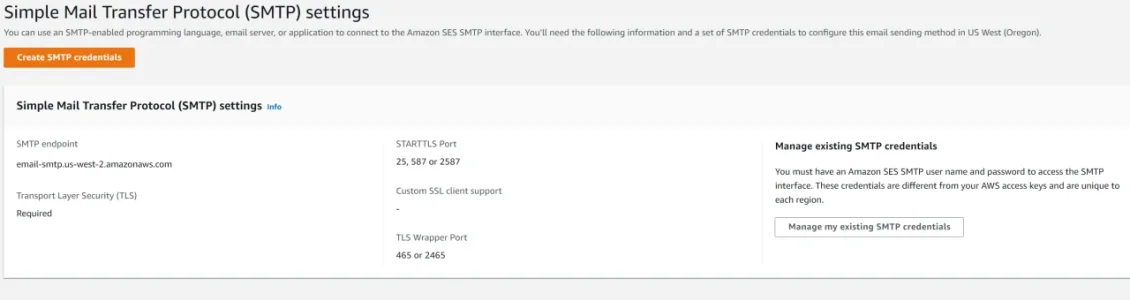You are using an out of date browser. It may not display this or other websites correctly.
You should upgrade or use an alternative browser.
You should upgrade or use an alternative browser.
Amazon SES questions
- Thread starter beerForo
- Start date
GW2
Well-known member
Hmmm..thinking about this...
I have Amazon SMTP credentials (SMTP Username, and SMTP password). But how do I get Xenforo plugged into SES ?.
I can send email messages through Amazon SES successfully, but each message sent creates a server error from Amazon SES (530 Authentication required).
I have Amazon SMTP credentials (SMTP Username, and SMTP password). But how do I get Xenforo plugged into SES ?.
I can send email messages through Amazon SES successfully, but each message sent creates a server error from Amazon SES (530 Authentication required).
TPerry
Well-known member
Once you have your key ID... you should be able to use that as the username... I think you still have to set up your user accounts in addition so that it relays it.Hmmm..thinking about this...
I have Amazon SMTP credentials (SMTP Username, and SMTP password). But how do I get Xenforo plugged into SES ?.
I showed an example of what the SMTP looks like (without my ID key shown) in an earlier post.
I'm not talking about the "verified identities" where you set up your normal email accounts.
Choose the SMTP settings, then the
Manage my existing SMTP credentials.You will probably have one listed something like ses-smtp-user.xxxxxxx if you took the default options when first setting up.
Click on that user, then choose security credentials for that user.... scroll down until you see
Access Keys. If you don't already have one created, you will need to do so. That is the "username" that I use to log in via the SMTP settings in XF.Now, whether that's the best/correct way? Not sure... all I know is it has been working great for me.
Last edited:
GW2
Well-known member
@Tracy Perry Thank you for your patience and detailed information.
Finally, it works!!
I had totally missed the part where you download the "credentials" for an user which provides the required SMTP log-on info.
This information is required by SES for proper authentication.
Now, I need to configure a POP3 mailbox to handle bounced email (which we currently have "disabled".
Finally, it works!!
I had totally missed the part where you download the "credentials" for an user which provides the required SMTP log-on info.
| IAM User Name | Smtp Username | Smtp Password |
Now, I need to configure a POP3 mailbox to handle bounced email (which we currently have "disabled".
Last edited:
TPerry
Well-known member
I didn't do any of that for mine through SES since you have to use some other services of theirs for storage and what-not. I already had a domain listing with another SMTP provider, and simply use my main domain email on that provider and then send the transactional from the site on a sub-domain.Now, I need to configure a POP3 mailbox to handle bounced email (which we currently have "disabled".
GW2
Well-known member
@Tracy Perry I am now out of the SES sandbox and have POP3 Port 995 SMTP set up for bounced emails and unsubscribes. Both are working fine.
I have NO bounced emails from Yahoo or AOL...which is one of the reasons I had to get away from our previous shared server email arrangement which did not support DKIM or DMARC.
And I am getting a perfect score using SES
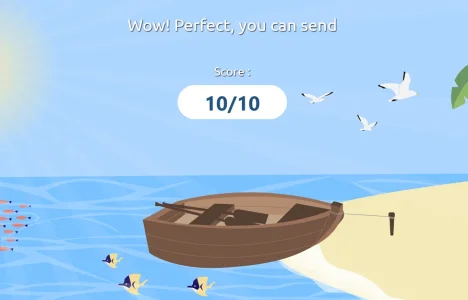
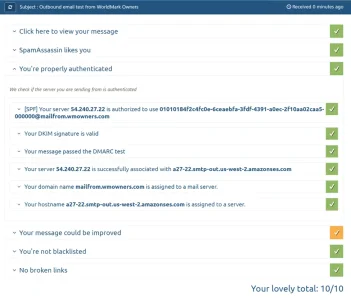
I have NO bounced emails from Yahoo or AOL...which is one of the reasons I had to get away from our previous shared server email arrangement which did not support DKIM or DMARC.
And I am getting a perfect score using SES
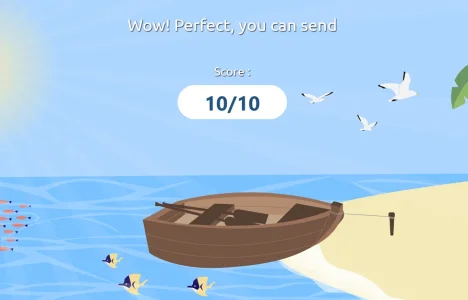
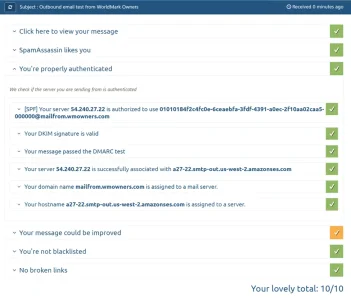
GW2
Well-known member
@Tracy Perry Now, I think I am ready for that "2 ounces of a quality bourbon" you mentioned previously.  
FYI for others, the free Amazon SES tier for outgoing messages is 62,000 messages per month with limits of 50,000 messages per 24-hour period and 14 messages per second.
For the board I administer, that's far more free messages than we would ever use.
FYI for others, the free Amazon SES tier for outgoing messages is 62,000 messages per month with limits of 50,000 messages per 24-hour period and 14 messages per second.
For the board I administer, that's far more free messages than we would ever use.
GW2
Well-known member
I have been using Amazon SES for a month now. SES has been generally working fine except for a couple of days last week when I had numerous server errors that XF was unable to connect to the Amazon server: https://xenforo.com/community/threads/swift_transportexception.197412/#post-1606828 I haven't had any errors since.
I am somewhat surprised to find out that the Amazon "free tier" is not exactly free. It is only free if you are using Amazon EC2 (Elastic Compute Cloud), and there is a cost for that service.
Here is the actual cost of SES:
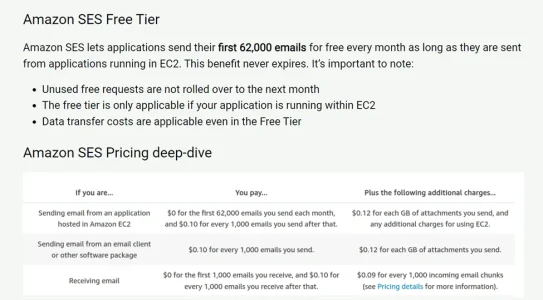
For my usage, the cost is small and using SES has resolved a problem I had with bounced emails to Yahoo.com and AOL.com addresses so it is probably worth the price. However, the cost is just something that potential SES users should be aware of.
I am somewhat surprised to find out that the Amazon "free tier" is not exactly free. It is only free if you are using Amazon EC2 (Elastic Compute Cloud), and there is a cost for that service.
Here is the actual cost of SES:
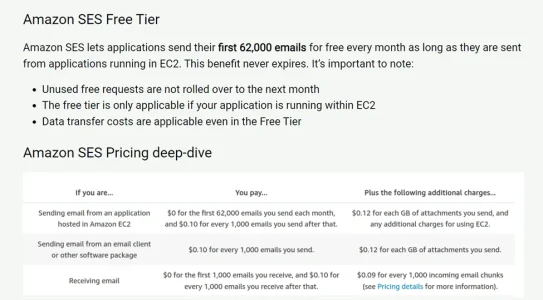
For my usage, the cost is small and using SES has resolved a problem I had with bounced emails to Yahoo.com and AOL.com addresses so it is probably worth the price. However, the cost is just something that potential SES users should be aware of.
GW2
Well-known member
I don't know what the cost is for EC2, but the board I administer is for a non-profit that can't afford much. It was a BIG deal to purchase the XF software.Tying it to EC2 is reasonable. Now, try looking up the cost of a "free" Amazon SSL cert...
FTL
Well-known member
There's a comprehensive calculator on AWS that allows you to find out the cost of running the server. Note that it's a bit fiddly to use it, though.I don't know what the cost is for EC2, but the board I administer is for a non-profit that can't afford much. It was a BIG deal to purchase the XF software.
The t2.Micro server is free for a year and gets you 1 CPU core, 1GB RAM and 30GB SSD storage. It's a pretty weak server, but it's enough to run my site, however, using a better one is significantly more expensive. Note that if you're trying to save on costs and need support, AWS isn't the way to go. Its main benefit is being able to build robust custom hosting to your specifications, if you can afford it. For that non-profit, you're much better going with one of the other standard hosting sites, of which you can get many recommendations on here.
If they can afford it, I can recommend the cloud version starting at $60 + taxes. There's zero hassle running your server with this and its very robust with good performance - xenforo.com runs on it. Note that it's also based on AWS, but managed by XF staff with no server access by the customer.

Last edited:
TPerry
Well-known member
You'll get better performance by paying for an actual quality VPS and then paying the little additional or the Amazon SES delivery. As cheap as it is... hell, I can afford $10-$15 a month, which would give me WELL more than I'll EVER send.I don't know what the cost is for EC2, but the board I administer is for a non-profit that can't afford much. It was a BIG deal to purchase the XF software.
TPerry
Well-known member
One addendum to my setup. The sender info from header on contact emails option in the ACP ONLY works with signed in users. It was an option that I used when I was running my own MTA, but it will NOT work for non-logged in users/guests to send email from what I just found out. It works fine if a user is logged in with that option checked, but for a guest user it apparently never gets delivered. I have not checked my SES logs to see why yet.
GW2
Well-known member
I am using Amazon SES US-West region.
I receive XF server error messages like the one below from time to time.
What is causing this?
----------------------------------
Swift_TransportException: Email to XXX@XXX.com from YYY@gmail.com failed: Expected response code 250 but got code "554", with message "554 Message rejected: Email address is not verified. The following identities failed the check in region US-WEST-2: YYY@gmail.com> "
src/vendor/swiftmailer/swiftmailer/lib/classes/Swift/Transport/AbstractSmtpTransport.php:459
Generated by: Unknown account
I receive XF server error messages like the one below from time to time.
What is causing this?
----------------------------------
Swift_TransportException: Email to XXX@XXX.com from YYY@gmail.com failed: Expected response code 250 but got code "554", with message "554 Message rejected: Email address is not verified. The following identities failed the check in region US-WEST-2: YYY@gmail.com> "
src/vendor/swiftmailer/swiftmailer/lib/classes/Swift/Transport/AbstractSmtpTransport.php:459
Generated by: Unknown account
TPerry
Well-known member
That may be from a guest using theI am using Amazon SES US-West region.
I receive XF server error messages like the one below from time to time.
What is causing this?
----------------------------------
Swift_TransportException: Email to XXX@XXX.com from YYY@gmail.com failed: Expected response code 250 but got code "554", with message "554 Message rejected: Email address is not verified. The following identities failed the check in region US-WEST-2: YYY@gmail.com> "
src/vendor/swiftmailer/swiftmailer/lib/classes/Swift/Transport/AbstractSmtpTransport.php:459
Generated by: Unknown account
contact us function.Make sure in your ACP that you have the
Sender info in from header on contact emails checked off in the Email setting area.GW2
Well-known member
@Tracy PerryThat may be from a guest using thecontact usfunction.
Make sure in your ACP that you have theSender info in from header on contact emailschecked off in the
Thank you for that suggestion. It seems to be a logical explanation.
Here is my current configuration.
ACP>Setup>Options>Email Options> Contact email address
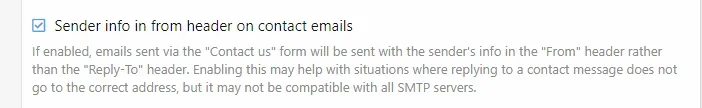
I had to think a bit about the effect of that single check box. Apparently, Amazon SES is rejecting the sender's message and creating a XF server error message ("Email address is not verified") because the sender has inadequate DMARC, DKIM, or some other email issue.
So, I unchecked the box & saved. I will report back in a few days with results.
GW2
Well-known member
@Tracy Perry It has been two weeks since I unchecked the box "Sender info in from header on contact emails". I have not had any server errors since that time. So, your suggestion has apparently solved my server error problem. Previously I was getting a server error 3 or 4 times per week. Thank you.So, I unchecked the box & saved. I will report back in a few days with results.
TPerry
Well-known member
For those on the free tier... I just got this email in from Amazon....
On August 1, 2023, the free tier for the Amazon Simple Email Service (SES) will change. We are adding more features to the SES free tier: it now includes more outbound email message sources, SES’ new Virtual Deliverability Manager, and a higher limit for receiving inbound messages. We are also lowering the free tier limit for outbound messages and reducing the duration of the SES free tier to 12 months.
This may affect your bill starting in August 2023. Since you are already using SES, you will be able to take advantage of the revised free tier for another 12 months (until August 2024). Based on your SES usage in May 2023, this change would not have affected your SES bill.
Note this is an estimate based on your usage, and actual billing impact may vary depending on your usage patterns each month and any discounts you may have.
The revised SES free tier offers you more flexibility. Previously, the SES free tier included up 1,000 inbound email messages per month and up to 62,000 outbound messages per month when sent from AWS compute services such as Amazon EC2. The revised free tier includes up to 3,000 messages each month. You can receive inbound messages, send outbound messages sent from anywhere (not just AWS compute services), or try Virtual Deliverability Manager, which gives you easy access to detailed metrics to explore and monitor your email delivery and engagement rates. For new SES customers, the revised free tier is available for the 12 months after you start using SES; for existing SES customers, the revised free tier is available for 12 months starting August 1, 2023.
The revised SES free tier goes live on August 1, 2023, and your account(s) will be enrolled automatically. As part of this change, you will see the label you see on your SES bill for the pricing unit for inbound messages change from “Message” to “Count” - this matches the same way we label outbound messages. We are not able to offer an option to remain on the previous SES free tier model.
To learn more about SES' deliverability tools through Virtual Deliverability Manager, please see the documentation [1]. For more details about the previous free tier, visit the pricing page.
GW2
Well-known member
@Tracy Perry I received that message from Amazon SES also. However, I do not understand this: "for existing SES customers, the revised free tier is available for 12 months starting August 1, 2023."
There is no explanation of what the impact is on Amazon SES "free tier" users after August 1, 2024.
There is no explanation of what the impact is on Amazon SES "free tier" users after August 1, 2024.
Similar threads
- Replies
- 0
- Views
- 57
- Suggestion
- Replies
- 1
- Views
- 46
- Replies
- 5
- Views
- 97
- Solved
- Replies
- 13
- Views
- 149
- Replies
- 10
- Views
- 225