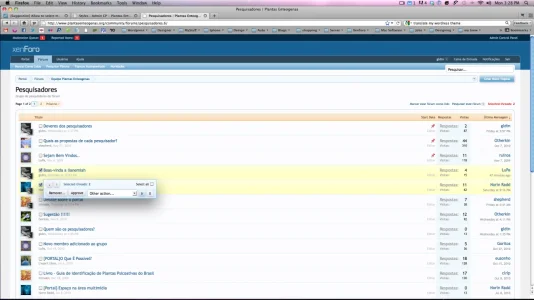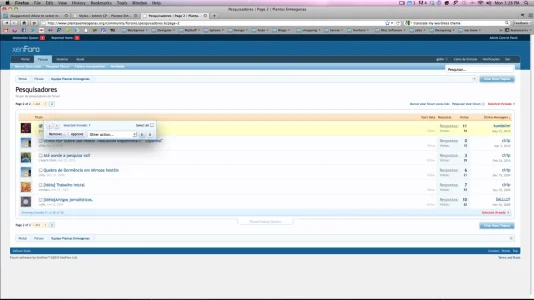gldtn
Well-known member
You are able to select multiple threads for moderation in a forum on the page being viewed, but when you change page through the pagination on the discussion list it forgets the threads you have already selected on the previous page. Thus making you repeat boring action to moderate when you have a bunch of threads scattered throughout a forum section that needs moderation. Can we make xenforo remember our selections?
Thanks!
Thanks!