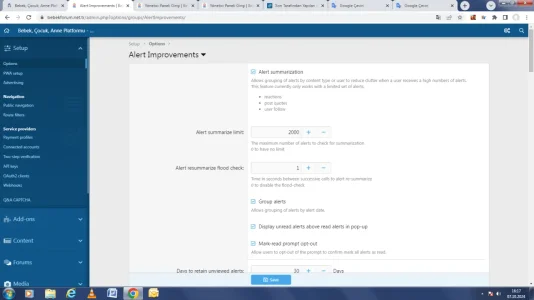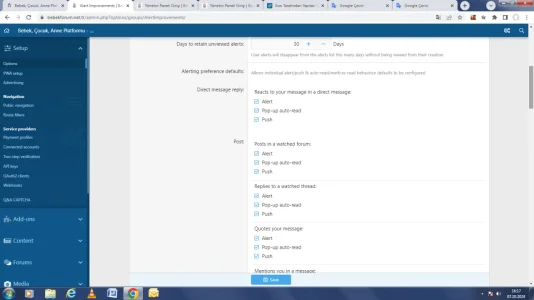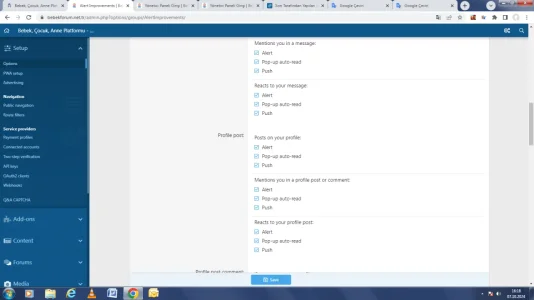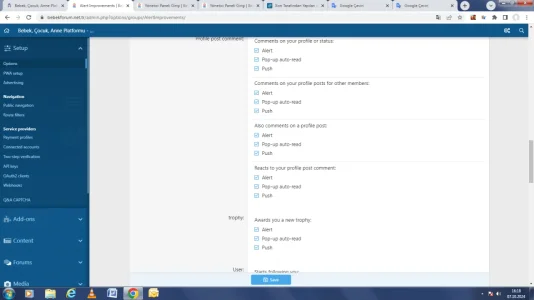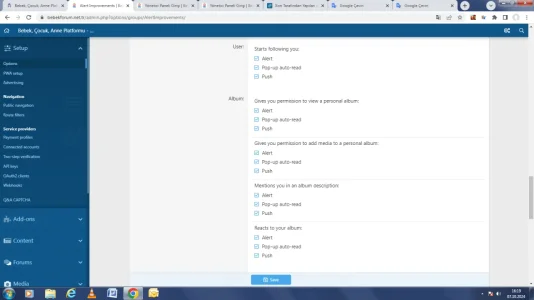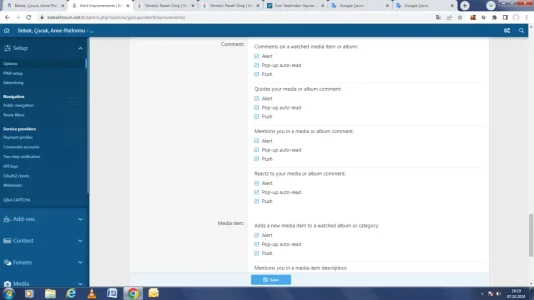I enabled this addon after the recent updates and the issue I was having with the alerts being marked as read regardless of the settings is fixed. Thanks!
I enabled both of these but only the "Recent alert icon" works. The "Unread alert icon" doesn't do anything.
I tried changing it to fa fa-star instead of fa fa-star-exclamation but that had no impact. I also disabled Recent alert icon and left Unread alert icon enabled, and it still doesn't show.
I think it's because the icon may not exist or the path is wrong. Because when it's supposed to show
fa fa-star-exclamation for "unread alert", there is not a star but rather something that looks like a placeholder for a missing icon.
Are these default icons or do they get imported with the addon? Where would I search for the icons to see if they exist? I don't see a star under
smilies.
I guess
fa fa = font awsome. I do have the Kirby Font Awsome Manager installed. I checked
/admin.php?add-ons/Kirby-FontAwesomeManager/options and I see
star in
regular and
solid.
fa fa-star seems to be working, just not
fa fa-star-exclamation. Probably because there are only two instances of
exclamation --
exclamation-circle and
exclamation-triangle, no
star-exclamation. Is this something unique for me, or possibly the default should be changed?
I added
star-exclamation right below
star and it works now.
I see Kirby-FontAwesomeManager says:
If automatic is selected, the filesystem and database will be scanned for Font Awesome icon names the references found will implicitly be added to the list of icons below.
But it's been months and it never added
star-exclamation. Is this a bug with this addon or the Font Awesome addon?
Show unread alert icon on alert still does nothing though.