You are using an out of date browser. It may not display this or other websites correctly.
You should upgrade or use an alternative browser.
You should upgrade or use an alternative browser.
Alert Improvements by Xon 2.14.0
No permission to download
- Thread starter Xon
- Start date
Thanks for that. It's great to get quick responses.The unread/new alert icon (aka the star) is if the alert was viewed in the last ~4 hours or so.
Two things:
1. What is the intended purpose? What user engagement or user action is it trying to drive? I just want to understand it.
2. Could we have a tooltip to tell users what the star means? Right now my users are confused and posting help requests to find out what the star is.
The purpose is to show that an alert is 'recent', and matches XF1 behaviour as the default XF2 read/non-read alert styling is somewhat painfully easy to mistake.
Adding a tooltip would be doable; it actually has title just doesn't enable the XF tooltips. In the template
Adding
Adding a tooltip would be doable; it actually has title just doesn't enable the XF tooltips. In the template
account_alerts_extra you can edit the template;
HTML:
<xf:if is="$alert.is_new">
<span class="user-alert--newIcon fa fa-star" aria-hidden="true" title="{{ phrase('sv_unread_alert')|for_attr}}"></span>
</xf:if>Adding
data-xf-init="tooltip" is probably enough.Hi @Xon,
Can you explain me -for dummies- what each of these options does exactly? Some of my members receive the notifications, for others the notifications are still popping up even after looking at them, etc etc etc. I need to reassure myself I am understanding the actual functions of each of these options. Thank you so much in advance.
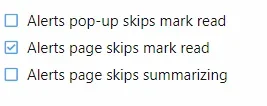
Can you explain me -for dummies- what each of these options does exactly? Some of my members receive the notifications, for others the notifications are still popping up even after looking at them, etc etc etc. I need to reassure myself I am understanding the actual functions of each of these options. Thank you so much in advance.
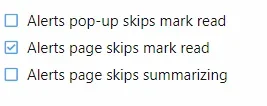
- Alerts pop-up skips mark read means the alerts pop-up (ie the bell) doesn't make alerts as read when you click on it.
- Alerts page skips mark read means the all alerts page doesn't make alerts read when you visit it (ie the "show all" link or the Alerts link on the profile pop-up.
- Alert page skips summarizing means "alerts grouping" or "alerts summarization" of unread alerts doesn't happen when viewing the alerts page, and instead only happens just when clicking the alerts pop-up. Alerts summarization collapses a number of similar alerts into a single entry.
- ie all alerts for a post, or being "like bombed" by a single user
Thank you so much Xon. 
Is it possible to include this link in the popup?Mark unread link for individual alerts on the Alerts page.
@Xon If you use the alert users system from the admin CP, and the user clicks the alert you sent out, it does not automatically mark it as read as normal alerts do. And if it isn't a link alert and therefore there is nothing for them to click, there is no little mark as read button as there would normally be. To mark these alerts read, they need to manually do it in their alert preferences page. A lot of users don't know about that page; would you be able to have these special alerts automatically marked as read?
Does that mean if you sent one out from the admin panel it just marks it read when they click their bell?That is a known limitation. I've been considering making alerts being marked as read if they are linked to the 'user' type like admin send alerts are.
Awesome!That is the plan; just haven't had a chance to implement it.
Xon updated Alert Improvements by Xon with a new update entry:
2.6.7 - Maintenance update
Read the rest of this update entry...
2.6.7 - Maintenance update
- Only delete in batches to prevent issues with galera clustering which can deadlock or stall for large data sets
- Do not constantly change view_date when re-summarizing or un-summarizing alerts to prevent alerts being kept alive forever
Read the rest of this update entry...
Xon updated Alert Improvements by Xon with a new update entry:
2.7.0 - Maintainance update
Read the rest of this update entry...
2.7.0 - Maintainance update
- Rename various templates to match XenForo Resource Standards
- The installer does attempt to rename the affected templates to preserve history and custom changes.
Read the rest of this update entry...
Xon updated Alert Improvements by Xon with a new update entry:
2.7.1 - Maintenance update
Read the rest of this update entry...
2.7.1 - Maintenance update
- Patch hourly alert cleanup to better respect max job run time
Read the rest of this update entry...
@Xon was this implemented in the latest updates?That is the plan; just haven't had a chance to implement it.
Xon updated Alert Improvements by Xon with a new update entry:
2.7.2 - Maintenance update
Read the rest of this update entry...
2.7.2 - Maintenance update
- Even if "Alerts pop-up skips mark read" is set, mark alerts with the content type "user" as read when the alert pop-up is opened. As these alerts never get marked as read by visiting content
Read the rest of this update entry...