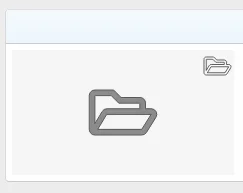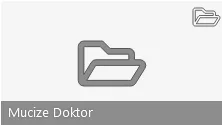ChrisTERiS
Well-known member
You can’t add a custom thumbnail for albums, but you can for the individual media items.
There will be an automatically generated album thumbnail based on the thumbnails of the media items.
At last !!! Even well hidden, it exists and works fine for album's video. It also appears fine as cover in video player.

The problem is that the photo mosaic does not appears in the album. The fact that the album is inside a category and not in my albums, makes any sense? Have cleared cache many time, I also rebuild XFMG: Rebuild album thumbnails but nothing good happen.