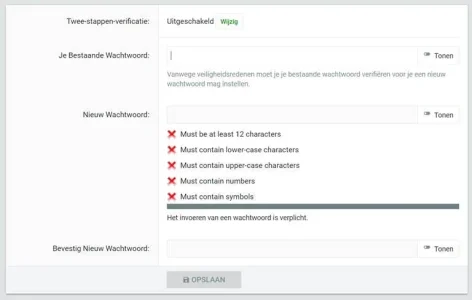- Affected version
- 2.1
Hello Team,
We force users to change their password on regular basis. For most users this is not a problem. Although some users get confused when after successful password change they see a screen with some password requirements, like minimal password length, number of special characters, upper/lowercase characters.
Problem: So users think changing the password went wrong. And they start to change their password a second time which fails, because they don't use the new password but the old, already changed, password.
How could this be avoided? Can I after successful password change route users to another page? Or show a popup or message indicating password change was successful?
Thanks
stb-squad
We force users to change their password on regular basis. For most users this is not a problem. Although some users get confused when after successful password change they see a screen with some password requirements, like minimal password length, number of special characters, upper/lowercase characters.
Problem: So users think changing the password went wrong. And they start to change their password a second time which fails, because they don't use the new password but the old, already changed, password.
How could this be avoided? Can I after successful password change route users to another page? Or show a popup or message indicating password change was successful?
Thanks
stb-squad