Bonsai Coder
Active member
- Affected version
- XenForo 2.0.1
Using the advertising function in the admin control panel, my ads are not getting centered when I have my site in a wide format (and yes I am refreshing when I change widths to test the responsive formatting.)
For example this screenshot of my site in a medium width shows the ad centered.
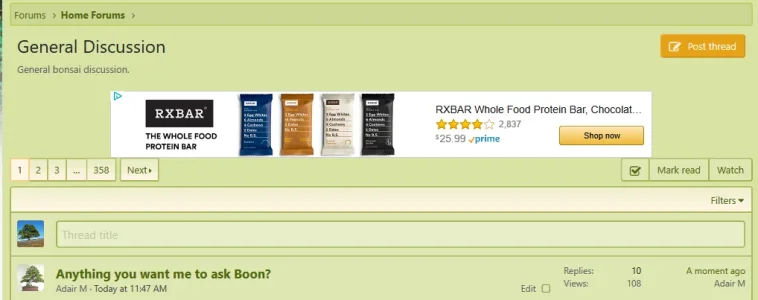
When I widen the site, and hit refresh, the ad is not being centered.
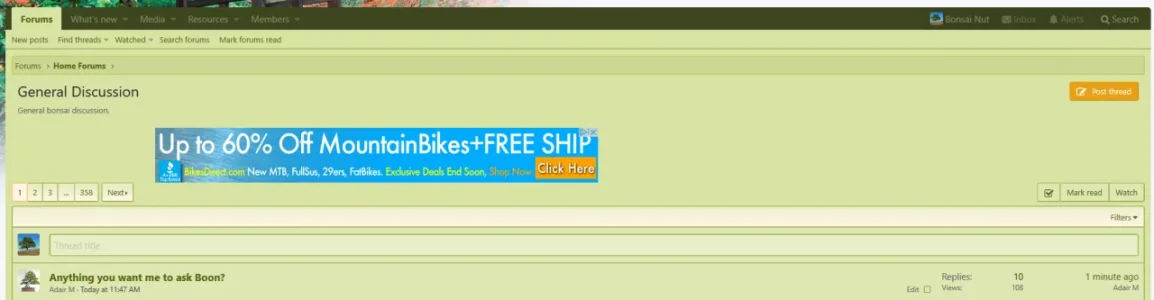
This may have something to do with the fact that I have maximum page width set to 1920px in the page setup options. However I have tested it with my ads in numerous locations (above node list, above thread list, below container) and they all fail to center
For example this screenshot of my site in a medium width shows the ad centered.
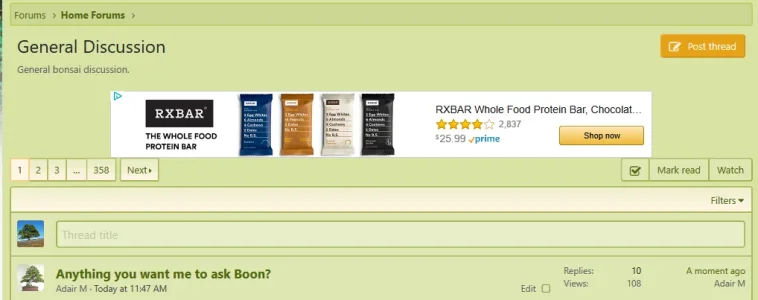
When I widen the site, and hit refresh, the ad is not being centered.
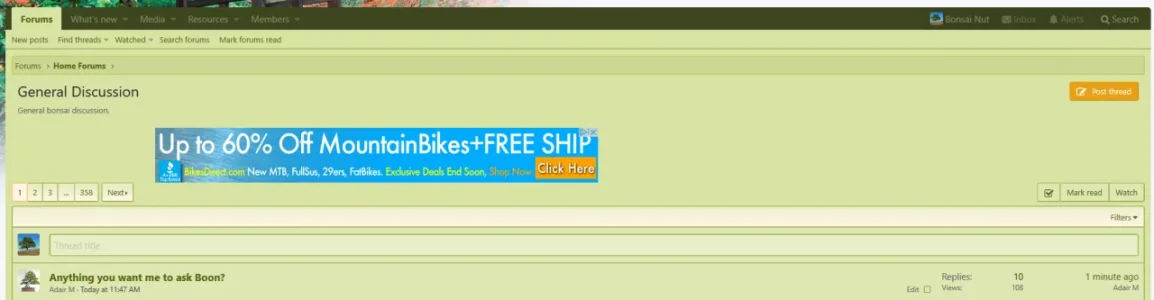
This may have something to do with the fact that I have maximum page width set to 1920px in the page setup options. However I have tested it with my ads in numerous locations (above node list, above thread list, below container) and they all fail to center