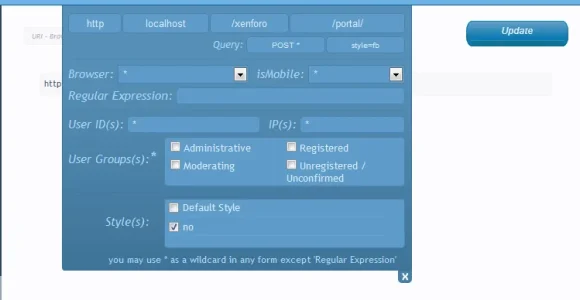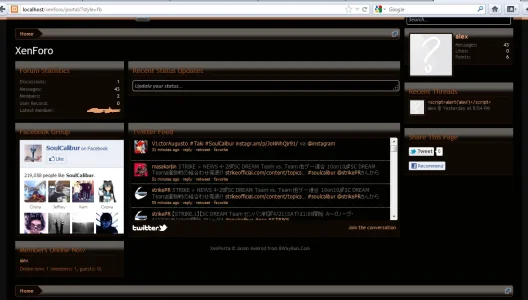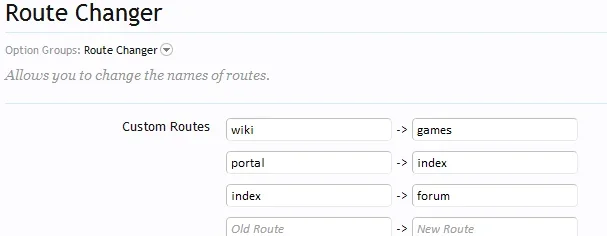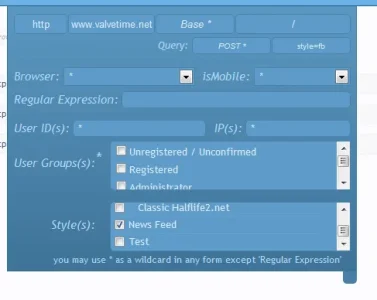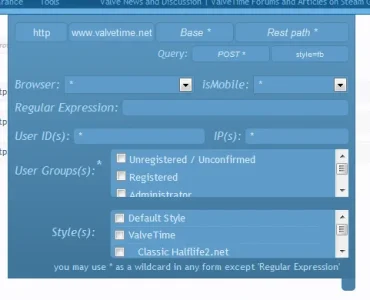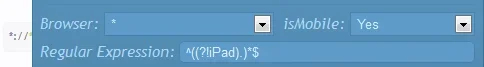Digital Doctor
Well-known member
Seems like this almost creates a micro style business. Maybe people will pay $5 for a cool Members Tab style.
or $5 for a cool forum specific skin.
Actually would that work ? If I have a Ferrari forum .... could I style it and all it's subforums and threads that style ?
or $5 for a cool forum specific skin.
Actually would that work ? If I have a Ferrari forum .... could I style it and all it's subforums and threads that style ?