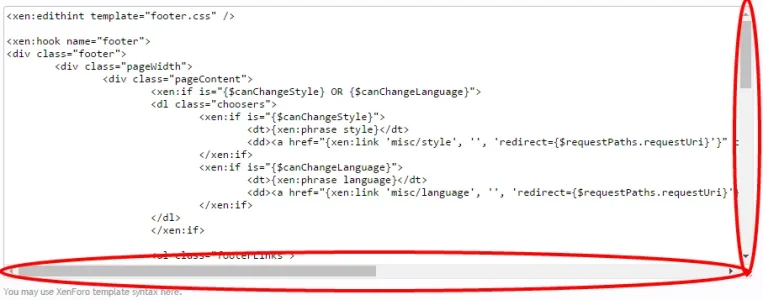Brick
Member
I have noticed an issue with in admin cp when viewing a template that has both horizontal and vertical sliders to scroll the document. The bottom one is not working. Unable to scroll left to right. Only notice it since 1.5.6 am not aware if this is a bug or at the moment whats causing it. Same issue on a fresh install as well.