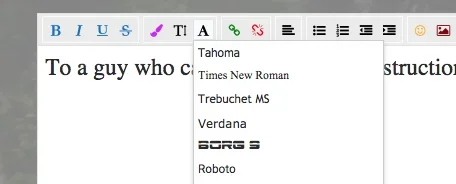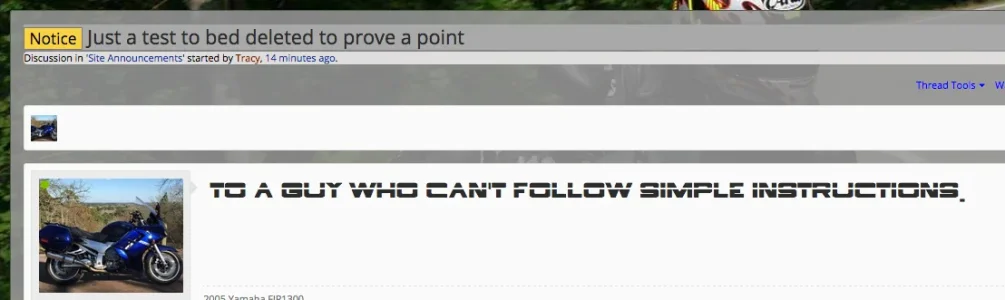You are using an out of date browser. It may not display this or other websites correctly.
You should upgrade or use an alternative browser.
You should upgrade or use an alternative browser.
XF 1.3 Adding/Removing Fonts?
- Thread starter Barbossa
- Start date
TPerry
Well-known member
BORG9 WebFont is free.
Always has been for this font.
If you have $0.00 , then you too can buy this font!(YES, for the web)
See? http://www.myfonts.com/fonts/typodermic/borg-nine/buy.html
Then you just can't follow simple instructions... I've downloaded the file (their package download) from there, modified the included CSS to point at a custom (for my forum) location and placed it in the EXTRA.css and uploaded the fonts to the custom location, modified the ACP -> Style Properties -> General -> Body to use it, and lookie here
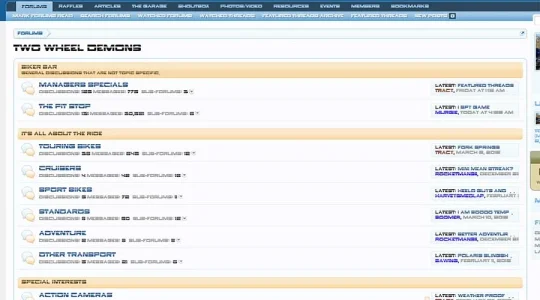
Last edited:
Sure, that is easy....I can and have done that as well.
I want to be able to choose that font in posts by members, in the body of a post.
Let me know when I can join your forum and try for myself....
Or, send me a link where you have posted that font please.
I want to be able to choose that font in posts by members, in the body of a post.
Let me know when I can join your forum and try for myself....
Or, send me a link where you have posted that font please.
TPerry
Well-known member
Could be also the country of origin? Where are you coming in from.Maybe is just because you are messing around with something??
Tried 10x to register....no luck.
As for the editor. It's simply adding that into the JS. Once I get back from checking on my mother at the nursing home that is EOL I'll put it in there and show you how easy it was for that also. The first step is getting it into your CSS.
The other problem you found is a bug in the credits add-on. It is interfering with users registering and the author has been notified.
Last edited:
I did have it work, just the way you posted on your forum.
No problems.
But, That is NOT what I wanted to do.
Only to have that font as option for posting in threads.
and.....GOOD LUCK with that!!
Let me know how it works out for you.
Then, you can come on here and tell me how easy it is and how I cannot follow simple instructions.
OK?
Scotty
No problems.
But, That is NOT what I wanted to do.
Only to have that font as option for posting in threads.
and.....GOOD LUCK with that!!
Let me know how it works out for you.
Then, you can come on here and tell me how easy it is and how I cannot follow simple instructions.
OK?
Scotty
TPerry
Well-known member
Well, I joined.
That works now.
Do not see a new member "Introduce youself" thread anywhere, or the borg9 font.
??
As I stated in PM, I too got as far as posting with Borg9, but nobody else could see it except me and only at the PC I posted it on.
So.....I am not exactly satisfied that you have 100% success yet.
Thank you Tracy for spending time on this....
My site also has Borg9 installed still....
That works now.
Do not see a new member "Introduce youself" thread anywhere, or the borg9 font.
??
As I stated in PM, I too got as far as posting with Borg9, but nobody else could see it except me and only at the PC I posted it on.
So.....I am not exactly satisfied that you have 100% success yet.
Thank you Tracy for spending time on this....
My site also has Borg9 installed still....
TPerry
Well-known member
Check it out again... I moved the thread to where it belongs and I think you will find a post in there using Borg9 now (I edited the JS file to include it again). I had removed it since I didn't plan on using it. I won't be leaving it enabled for to long as I have one or two users that loved to use stuff like that when I offered it - and it made some of the posts hard to read.
https://twowheeldemon.com/new-member-introduction.t438/#post-33569

And here it is on the site using Safari as a guest (not logged in)
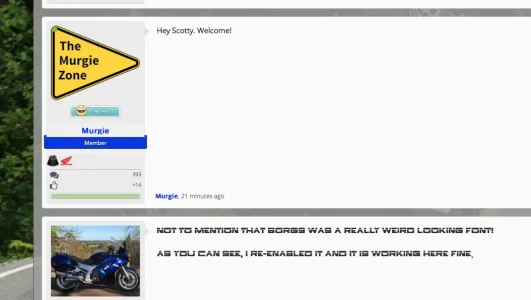
If you would like, I can give you the modified JS to try and the CSS to include in the EXTRA.css and tell you the location to put the fonts. I'm running 1.4.5 of XenForo. If you want it, just start a convo with me. If we can't do it here give me a shout over on TWD and I'll enable it in the convo's over there.
https://twowheeldemon.com/new-member-introduction.t438/#post-33569

And here it is on the site using Safari as a guest (not logged in)
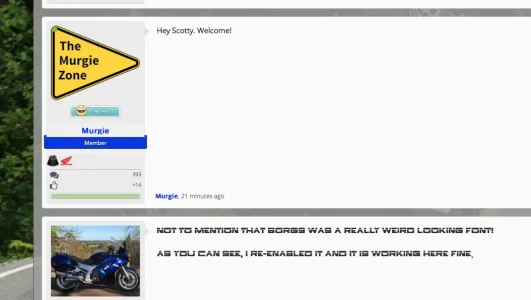
If you would like, I can give you the modified JS to try and the CSS to include in the EXTRA.css and tell you the location to put the fonts. I'm running 1.4.5 of XenForo. If you want it, just start a convo with me. If we can't do it here give me a shout over on TWD and I'll enable it in the convo's over there.
Last edited:
Nobitakung
Member
Hello again,
Need some help here. The last time, I have finished set the forum to be able to use custom font. The font isn't applied to the text in the editor but applied to the text after post. After that I haven't done anything with the forum as I have other business to do, recently I got back to the forum and check the font testing thread and found that the custom fonts are not applied to the text any more.
Here's the html source of the text:
Here's the css code in EXTRA.css
I've also checked to make sure that the font files still exist in the folder.
So, I can't figure out what's wrong with it. It just look like that the css rule are not applied. Is there any change to the use of the EXTRA.css? When I checked the html source file I couldn't find any reference of this file.
Need some help here. The last time, I have finished set the forum to be able to use custom font. The font isn't applied to the text in the editor but applied to the text after post. After that I haven't done anything with the forum as I have other business to do, recently I got back to the forum and check the font testing thread and found that the custom fonts are not applied to the text any more.
Here's the html source of the text:
<span style="font-family: 'PenSuk'"><span style="font-size: 26px">some text here</span></span>
Here's the css code in EXTRA.css
@font-face {
font-family: 'PenSuk';
src: url('http://mysite.com/fonts/pensuk/pensuk.eot');
src: url('http://mysite.com/fonts/pensuk/pensuk.ttf') format("truetype"),
url('http://mysite.com/fonts/pensuk/pensuk.woff') format('woff'),
url('http://mysite.com/fonts/pensuk/pensuk.eot?#iefix') format('embedded-opentype');
font-style: normal;
font-weight: normal;
}
I've also checked to make sure that the font files still exist in the folder.
So, I can't figure out what's wrong with it. It just look like that the css rule are not applied. Is there any change to the use of the EXTRA.css? When I checked the html source file I couldn't find any reference of this file.
Last edited:
TPerry
Well-known member
Did you upgrade your version of XenForo since then? If so, that is your problem. That file (the .js file) will be written over during an upgrade and you have to do the edit to it all over again. That is the downfall of adding in the font(s) like this - you have to redo the edits upon each upgrade since they are core files.Need some help here. The last time, I have finished set the forum to be able to use custom font. The font isn't applied to the text in the editor but applied to the text after post. After that I haven't done anything with the forum as I have other business to do, recently I got back to the forum and check the font testing thread and found that the custom fonts are not applied to the text any more.
So, I can't figure out what's wrong with it. It just look like that the css rule are not applied. Is there any change to the use of the EXTRA.css? When I checked the html source file I couldn't find any reference of this file.
As for the EXTRA.css - it hasn't changed. You need to check and make sure that nobody has edited it and that all of the statements are closed correctly.
Also, are you using CloudFlare by chance?
Last edited:
Nobitakung
Member
Did you upgrade your version of XenForo since then? If so, that is your problem. That file (the .js file) will be written over during an upgrade and you have to do the edit to it all over again. That is the downfall of adding in the font(s) like this - you have to redo the edits upon each upgrade since they are core files.
As for the EXTRA.css - it hasn't changed. You need to check and make sure that nobody has edited it and that all of the statements are closed correctly.
Also, are you using CloudFlare by chance?
Tracy, thank you for your reply. I just found that the fonts are still applied to the text, the point is just about whether you access my site with www or non-www url (the one which the fonts are applied). So, although this is not suppose to be a problem as I'm going to redirect the www version to the non-www version anyway, but I just curious to know why it works properly on one and not on the other.
Similar threads
- Question
- Replies
- 2
- Views
- 37
- Replies
- 0
- Views
- 30
- Replies
- 1
- Views
- 59
- Question
- Replies
- 2
- Views
- 41
- Replies
- 4
- Views
- 68