You are using an out of date browser. It may not display this or other websites correctly.
You should upgrade or use an alternative browser.
You should upgrade or use an alternative browser.
XF 1.3 Adding/Removing Fonts?
- Thread starter Barbossa
- Start date
Nobitakung
Member
I want to add/rmove font there too. I checked the file and I find only this code
It seems to just tell which font to use when user select each option. But where exactly to load the font files?
d.each({
Arial: "arial,helvetica,sans-serif",
"Book Antiqua": "'book antiqua',palatino,serif",
"Courier New": "'courier new',courier,monospace",
Georgia: "georgia,palatino,serif",
Tahoma: "tahoma,arial,helvetica,sans-serif",
"Times New Roman": "'times new roman',times,serif",
"Trebuchet MS": "'trebuchet ms',geneva,sans-serif",
Verdana: "verdana,geneva,sans-serif"
}
It seems to just tell which font to use when user select each option. But where exactly to load the font files?
Nobitakung
Member
I just found this post
https://xenforo.com/community/threads/install-fonts-in-xenforo.23449/
Is this the answer?
https://xenforo.com/community/threads/install-fonts-in-xenforo.23449/
Is this the answer?
TPerry
Well-known member
That is not for use in the editor (what they are showing) as much as using display fonts for your text on the forum itself. You CAN use it that way but the main problem is that it will not (the font) show up as you are typing in the editor.... only after the post is saved.I just found this post
https://xenforo.com/community/threads/install-fonts-in-xenforo.23449/
Is this the answer?
https://xenforo.com/community/resources/serve-google-fonts-locally.1860/update?update=6555
This was for the older tinymce editor... the redactor editor should be similar (file names may be different) and will probably have similar display problem. If I get a chance I'll look into it and update that resource.
EDIT:
Just checked, and editing the same file will give you the fonts in the editor also - just the fact that they won't show up when typing since that font is installed on the users local computer.
Last edited:
Nobitakung
Member
Tracy, thank you very much for your help. In order to make the font to show up with the typed text in the editor, the font need to be load to the local computer anywhere, doesn't it? The point is how to make the editor recognize the font.
TPerry
Well-known member
If you follow the instructions... it will (after the post is saved) show the added font. It just does not display it as it is being typed in the post. That is probably due to the local user not having that font loaded on their computer (most of those that you see in the editor are standard fonts that are on pretty much all computers).
Nobitakung
Member
Here's my test result, please check out the screen capture below, you will see that there's a choice of "DekDee" font before the Arial and the font style already applied to the font name. That means the font already loaded into the browser and the editor recognize it and able to apply it. The problem is why the style rule isn't applied to the text content as well. Then, I have tried installing the font into my pc and the result still the same.
I also noticed that after I have change the font of the text to "DekDee" and saved the post, then I clicked edit, the text in the editor still not show up with the font rule. I guess there must me somewhere else need to modify, some other js files.
I checked the Redactor Editor website, the font button seems to not included originally, I guess that this button is added by XF developer team, so, I think Mike, @Brogan or other members of the team may be able to help on this.
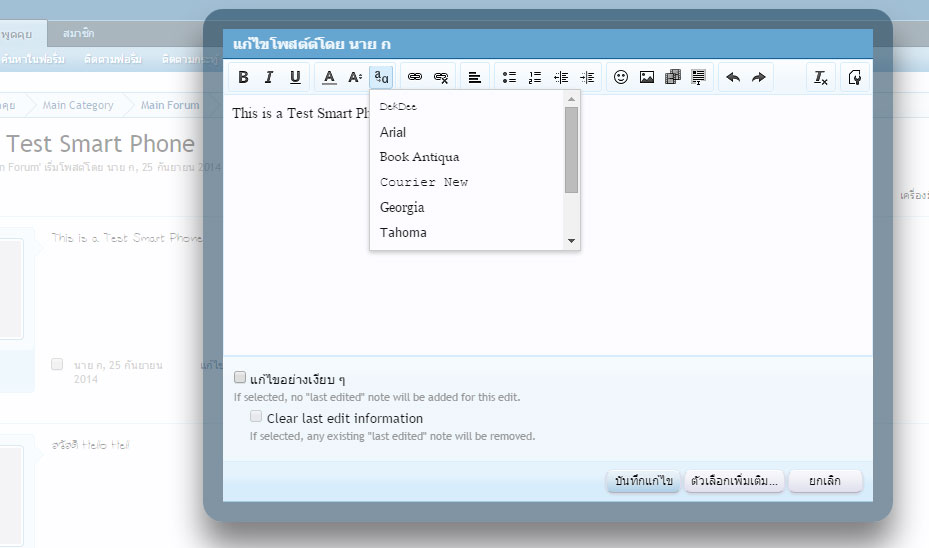
I also noticed that after I have change the font of the text to "DekDee" and saved the post, then I clicked edit, the text in the editor still not show up with the font rule. I guess there must me somewhere else need to modify, some other js files.
I checked the Redactor Editor website, the font button seems to not included originally, I guess that this button is added by XF developer team, so, I think Mike, @Brogan or other members of the team may be able to help on this.
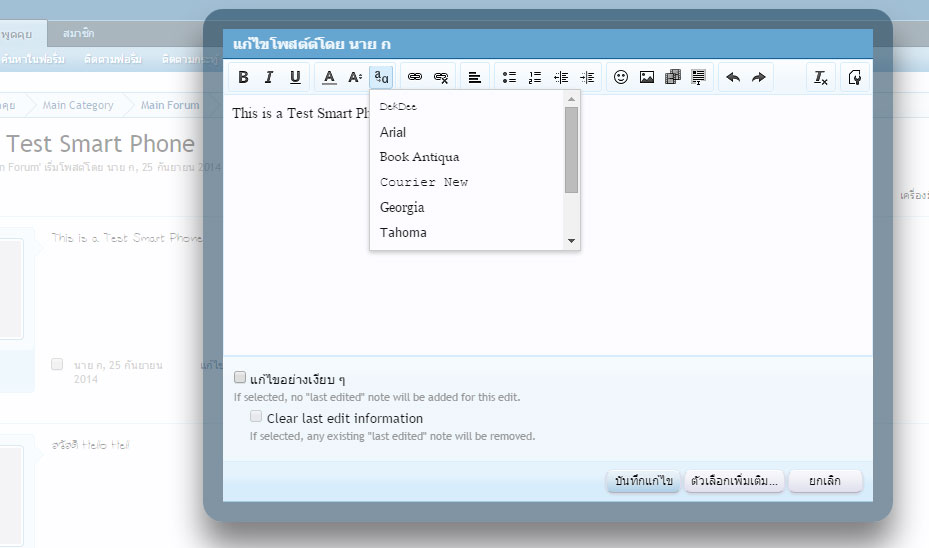
TPerry
Well-known member
Uhhhh.. "add font" where?pfft....LOL
Great forum help.
I too am trying to add a font.
Search, "Add Font", "Font".
30 minutes later I am still searching!
Searching for add|font I get over 10 pages of returns involving fonts.
Searching for add|fonts in the resources I get 9 pages.
What exactly are you wanting to do?
TPerry
Well-known member
OK.. same as detailed in a post above that pointed at https://xenforo.com/community/resources/serve-google-fonts-locally.1860/update?update=6555.
Guess somebody that was doing some searching just needed to do a little reading on the same page instead.
It requires custom development/an add-on.
They are in js/xenforo/bb_code_edit.js.
"Custom Development" you say eh?
So, where is this? How about provide a link to what you are talking about sir?
Search Custom development = this.... https://xenforo.com/community/search/6530053/?q=custom+development&o=relevance&c[node]=47
More waste of my time. LOL
Is "Custom Development" an actual name of an add-on?? Sorry, but...??
How am I suppose to know what you are talking about there??
Would you be so kind as to provide a link so I do not go mental trying to find out what you are referring to please??
Last edited:
Custom development means that it's not possible out of the box without editing the code or getting custom code developed. If you're not comfortable doing this yourself, it would need to be custom developed by a third-party to fit your specific needs.
Modifications to the underlying code of XenForo (PHP, SQL, JS, HTML and CSS) are really not something we can provide official support for.
Modifications to the underlying code of XenForo (PHP, SQL, JS, HTML and CSS) are really not something we can provide official support for.
OK, So I go to FTP and find no folder called "fonts" in my xenforo folder (Styles>Default>xenforo)
(Trying my best to follow the directions you guys seem to think is written so perfectly...?
I say, instructions are bad and leave out much information!)
So I made One folder called fonts, and added the font-file in there....
Then, I go to the EXTRA.css and it is empty. ??
Oh well, I proceed......
Instruction say to scroll to the very bottom, but my EXTRA has nothing inside!
OK, whatever.....
Added this to my EXTRA.css
/* <----- start FONTS ------->*/
@font-face {
font-family: 'BORG9';
src: url('./styles/default/xenforo/fonts/BORG9.ttf') format("truetype");
font-style: normal;
font-weight: normal;
}/* <----- END FONTS ------->*/
/* <----- Títulos de nodo ------->*/
.node .nodeTitle{
font-family: 'BORG9' !important;
}
.node .unread .nodeTitle{
font-family: 'BORG9' !important;
}
.node .nodeDescription{
font-family: 'BORG9' !important;
}
.nodeList .categoryStrip .nodeTitle{
font-family: 'BORG9' !important;
}
/* <----- Fin de títulos de nodo ------->*/
Is this correct? I guess I will find out soon?
(Trying my best to follow the directions you guys seem to think is written so perfectly...?
I say, instructions are bad and leave out much information!)
So I made One folder called fonts, and added the font-file in there....
Then, I go to the EXTRA.css and it is empty. ??
Oh well, I proceed......
Instruction say to scroll to the very bottom, but my EXTRA has nothing inside!
OK, whatever.....
Added this to my EXTRA.css
/* <----- start FONTS ------->*/
@font-face {
font-family: 'BORG9';
src: url('./styles/default/xenforo/fonts/BORG9.ttf') format("truetype");
font-style: normal;
font-weight: normal;
}/* <----- END FONTS ------->*/
/* <----- Títulos de nodo ------->*/
.node .nodeTitle{
font-family: 'BORG9' !important;
}
.node .unread .nodeTitle{
font-family: 'BORG9' !important;
}
.node .nodeDescription{
font-family: 'BORG9' !important;
}
.nodeList .categoryStrip .nodeTitle{
font-family: 'BORG9' !important;
}
/* <----- Fin de títulos de nodo ------->*/
Is this correct? I guess I will find out soon?
Custom development means that it's not possible out of the box without editing the code or getting custom code developed. If you're not comfortable doing this yourself, it would need to be custom developed by a third-party to fit your specific needs.
Modifications to the underlying code of XenForo (PHP, SQL, JS, HTML and CSS) are really not something we can provide official support for.
!@#$%#@~!!!
Have me searching for an add-on named "Custom Development"!
Stupid post Brogan. You type...I read you words. ?? They are not making sense to me as english speaking human.
No help and poor communication.
I am so happy you guys know what you are doing.
Not me, and finding info here is not very fun.
Lead me to dead-end chasing things that do not exist.
Yes, I think luck is needed for sure!
The instructions are not very clear here at all.
http://www.3d-dental.com/index.php
Followed directions..
The font is not in drop-down menu for the text in posts.
But, the font is now default for only name of forum titles?
The instructions are not very clear here at all.
http://www.3d-dental.com/index.php
Followed directions..
The font is not in drop-down menu for the text in posts.
But, the font is now default for only name of forum titles?
Good luck getting support from the community with an attitude and comments like that.
So, what add-on do I need? Why post that I need add-on?
Which One? What are you talking about exactly??
Not clear at all Mr. Brogan. Sorry for my attitude.
This is not clear or fun trying to add a font for posting in a forum.
Followed directions and did not work.
??
Similar threads
- Question
- Replies
- 2
- Views
- 35
- Replies
- 4
- Views
- 66
- Question
- Replies
- 7
- Views
- 107
- Question
- Replies
- 1
- Views
- 58
