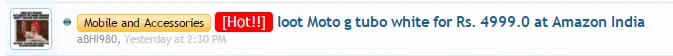anmol dubey
Member
I am planning to add a "Hot threads" indicator in the thread list view and have added
<xen:if is="{$thread.reply_count} > 10">Hot!</xen:if>
in the thread_list_view template. And it works pretty well , see below
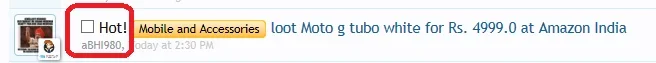
ASK
<xen:if is="{$thread.reply_count} > 10">Hot!</xen:if>
in the thread_list_view template. And it works pretty well , see below
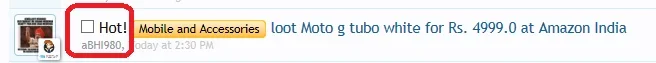
ASK
- How can i beautify the hot indicator? If say i needed to change the text color
- Can i add a flaming icon (or any thing representing hot ) display on it?