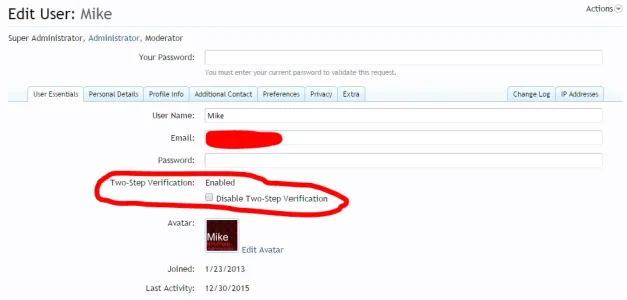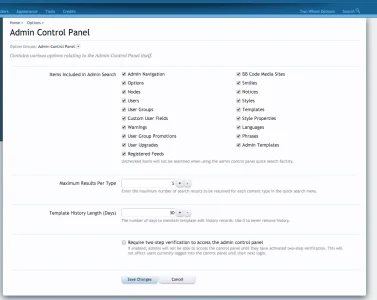AngelArs
Active member
I'm having problems with my style, and the company that made it is asking for admin log in so that they can see if everything has been set up properly.
I created a "support" user account, but it is trying to force me to give that admin 2 step verification.
Is there a way to turn this requirement off - just for this one admin account - since they won't have my phone, and i'll be using this same "support" account for other companies?
Thanks.
I created a "support" user account, but it is trying to force me to give that admin 2 step verification.
Is there a way to turn this requirement off - just for this one admin account - since they won't have my phone, and i'll be using this same "support" account for other companies?
Thanks.
Last edited: