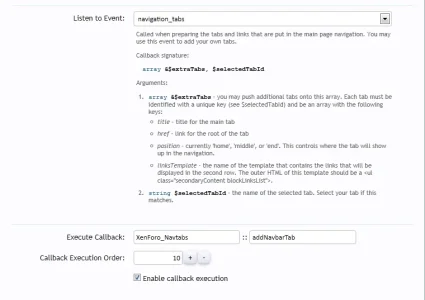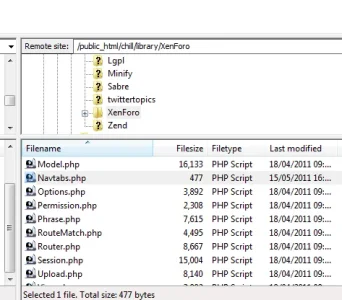x4rl
Well-known member
Ahh lol yea forgot about that in thereDevelopment tab in the Admin CP.. click on Code Event Listeners..
This will list all the addons that have Code Event Listeners. Each Addon is identified with BOLD Font. Each Addon that has a "Tab" will have a navigation_tabs entry.
Thanks!