Mouth
Well-known member
- Affected version
- 2.2.0 b4
When visiting 'Forums' navigation tab the HTML title is only "<Board Title>", whether using Basic Options - Index page route or not.
If using Index page route, when visiting Home the HTML title is "<Page Title> | <Board Title>"
When visiting 'What's New', the HTML title is "What's New | <Board Title>"
When visiting 'Resources', the HTML title is "Resources | <Board Title>"
When visiting a Forums Node, the HTML title is "<Node Name> | <Board Title>"
The difference is the Forums home/index has just 'Board Title', everything else has 'Title | Board Title'.
For consistency, and browser tab display, the Forums home/index HTML title should be "Forums | <Board Title>".
Forums tab: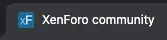 .
.
What's New tab: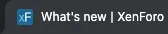
If using Index page route, when visiting Home the HTML title is "<Page Title> | <Board Title>"
When visiting 'What's New', the HTML title is "What's New | <Board Title>"
When visiting 'Resources', the HTML title is "Resources | <Board Title>"
When visiting a Forums Node, the HTML title is "<Node Name> | <Board Title>"
The difference is the Forums home/index has just 'Board Title', everything else has 'Title | Board Title'.
For consistency, and browser tab display, the Forums home/index HTML title should be "Forums | <Board Title>".
Forums tab:
What's New tab: