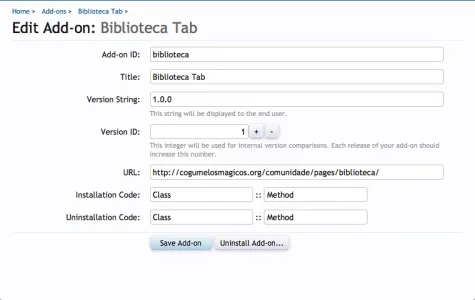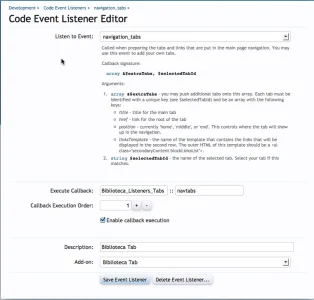Kim
Well-known member
I think I found a better way to do this, if you just want to reefer a link to somewhere.
In the navigation template just add before the part that says "<!-- no selection -->" if you want to be the last link, else just do it before the one that you want.
In this example, I used my clan's radio link.
Code:<!-- radio --> <li class="navTab radio PopupClosed"><a href="http://radio.superialbuilders.com" class="navLink">Radio</a></li>
You can see two examples in my clan forums:
http://forums.superialbuilders.com
Thank you for this Jose! Works great if you just want a link