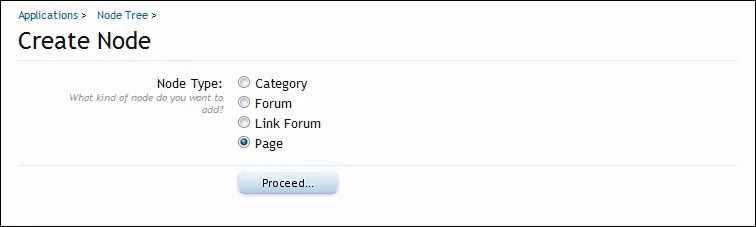Brogan submitted a new resource:
Add new entries to the Help page (version 1.0) - Help, I need somebody. Help, not just anybody. Help, you know I need someone, he-e-elp.
Read more about this resource...
Add new entries to the Help page (version 1.0) - Help, I need somebody. Help, not just anybody. Help, you know I need someone, he-e-elp.
To add new entries to the Help page (http://xenforo.com/community/help/), you just need to do a few simple edits.
In this case I am adding a link to a Page called "staff" and placing it after "Trophies".
In addition, I am also making the link visible only to logged in members and the relevant permissions have been set for the user groups so even by browsing directly to the URL, guests still won't be able to access the page.
Note also that you will need to create two phrases....
Read more about this resource...