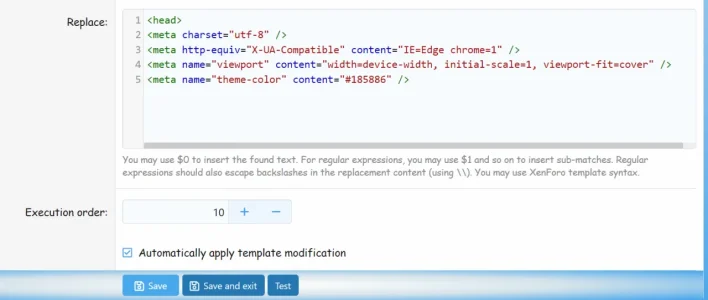Masetrix
Well-known member
Masetrix submitted a new resource:
Simply add your own entries to the XenForo header. - Simply add your own entries to the XenForo header. Upgrade security even if XF upgrades replace temp
Read more about this resource...
Simply add your own entries to the XenForo header. - Simply add your own entries to the XenForo header. Upgrade security even if XF upgrades replace temp
Log into the Xenforo admin panel....
Follow this link: /admin.php?template-modifications/&type=public
Click on:
View attachment 234205
Enter these or your own values and choose the template page_container.
View attachment 234206
Insert the following data....
View attachment 234207
and insert the following data at "Replace" ....
In this example we add <meta name="theme-color" content = "#185886" />
However, other entries (meta description and so...
Read more about this resource...