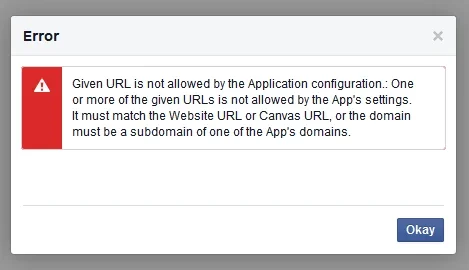Brogan submitted a new resource:
Add a Facebook login button to the visitor panel (version 1.0) - One less click...
Read more about this resource...
Add a Facebook login button to the visitor panel (version 1.0) - One less click...
Another simple template edit, this time adding a Facebook login button to the visitor panel.
Edit the sidebar_visitor_panel.
Search for this:
Code:<div class="section loginButton"> <div class="secondaryContent"> <label for="LoginControl" id="SignupButton"><a href="{xen:link login}" class="inner">{xen:if $xenOptions.registrationSetup.enabled, {xen:phrase sign_up_now}, {xen:phrase log_in}}</a></label> </div> </div>
Replace it with this:
Code:<div...
Read more about this resource...