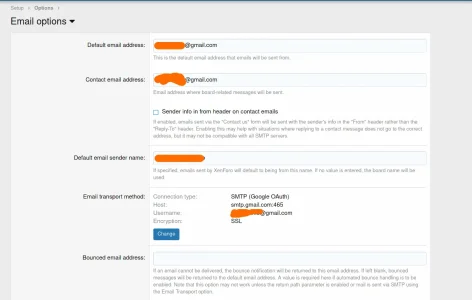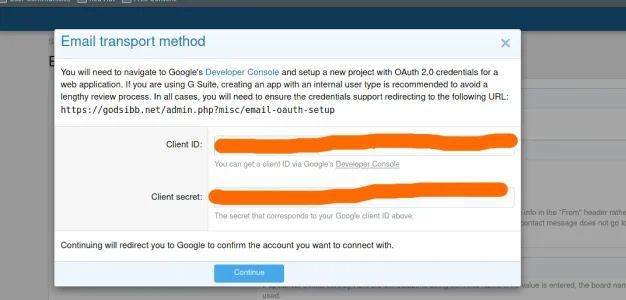Jessiray
Member
Hello,
I am posting on here because I have just installed Xenforo onto my Ubuntu 18 server. I read that email activation should work out of the box with the PHP mailer, however this was not the case. When using the php mailer, I get an 'email successfully sent' when doing an Outgoing Email Test but the mail never arrives. I figured this might be due to Gmail blocking mail from an untrusted server. So I went through the steps to set up a separate gmail account for the forum to send emails from and the steps to generate the OAuth ID.
Here are my current parameters in the Transfer Method field:
Connection type: SMTP (Google OAuth)
Host: smtp.gmail.com:465
Username: addressofemail@gmail.com
Encryption: SSL
Here is the full dump and stack trace from my server logs:
Here's the more extended log dump and the stacktrace:
Postfix/SMTP are configured to use gmail. Port 465 is open and I can telnet to it from my normal PC. For those who got the OAuth confirmation working for a gmail account, is there anything else I need to install/edit/configure? I've submitted a ticket to my host to ensure they aren't blocking us either.
Thanks in advance!
I am posting on here because I have just installed Xenforo onto my Ubuntu 18 server. I read that email activation should work out of the box with the PHP mailer, however this was not the case. When using the php mailer, I get an 'email successfully sent' when doing an Outgoing Email Test but the mail never arrives. I figured this might be due to Gmail blocking mail from an untrusted server. So I went through the steps to set up a separate gmail account for the forum to send emails from and the steps to generate the OAuth ID.
Here are my current parameters in the Transfer Method field:
Connection type: SMTP (Google OAuth)
Host: smtp.gmail.com:465
Username: addressofemail@gmail.com
Encryption: SSL
Here is the full dump and stack trace from my server logs:
Here's the more extended log dump and the stacktrace:
Code:
Swift_TransportException: Email to my.email@gmail.com failed: Connection could not be established with host smtp.gmail.com :stream_socket_client(): unable to connect to ssl://smtp.gmail.com:465 (Connection timed out) Log data: ++ Starting Swift_SmtpTransport !! Connection could not be established with host smtp.gmail.com :stream_socket_client(): unable to connect to ssl://smtp.gmail.com:465 (Connection timed out) (code: 0) src/vendor/swiftmailer/swiftmailer/lib/classes/Swift/Plugins/LoggerPlugin.php:124
#0 src/vendor/swiftmailer/swiftmailer/lib/classes/Swift/Events/SimpleEventDispatcher.php(139): Swift_Plugins_LoggerPlugin->exceptionThrown()
#1 src/vendor/swiftmailer/swiftmailer/lib/classes/Swift/Events/SimpleEventDispatcher.php(119): Swift_Events_SimpleEventDispatcher->bubble()
#2 src/vendor/swiftmailer/swiftmailer/lib/classes/Swift/Transport/AbstractSmtpTransport.php(432): Swift_Events_SimpleEventDispatcher->dispatchEvent()
#3 src/vendor/swiftmailer/swiftmailer/lib/classes/Swift/Transport/AbstractSmtpTransport.php(145): Swift_Transport_AbstractSmtpTransport->throwException()
#4 src/XF/Mail/Mailer.php(286): Swift_Transport_AbstractSmtpTransport->start()
#5 src/XF/Mail/Mail.php(404): XF\Mail\Mailer->send()
#6 src/XF/Admin/Controller/Tools.php(278): XF\Mail\Mail->send()
#7 src/XF/Mvc/Dispatcher.php(350): XF\Admin\Controller\Tools->actionTestEmail()
#8 src/XF/Mvc/Dispatcher.php(257): XF\Mvc\Dispatcher->dispatchClass()
#9 src/XF/Mvc/Dispatcher.php(113): XF\Mvc\Dispatcher->dispatchFromMatch()
#10 src/XF/Mvc/Dispatcher.php(55): XF\Mvc\Dispatcher->dispatchLoop()
#11 src/XF/App.php(2300): XF\Mvc\Dispatcher->run()
#12 src/XF.php(465): XF\App->run()
#13 admin.php(13): XF::runApp()
#14 {main}
Request state
array(4) {
["url"] => string(27) "/admin.php?tools/test-email"
["referrer"] => string(46) "https://websiteurl.net/admin.php?tools/test-email"
["_GET"] => array(1) {
["tools/test-email"] => string(0) ""
}
["_POST"] => array(2) {
["email"] => string(24) "my.email@gmail.com"
["_xfToken"] => string(8) "********"
}
}Postfix/SMTP are configured to use gmail. Port 465 is open and I can telnet to it from my normal PC. For those who got the OAuth confirmation working for a gmail account, is there anything else I need to install/edit/configure? I've submitted a ticket to my host to ensure they aren't blocking us either.
Thanks in advance!