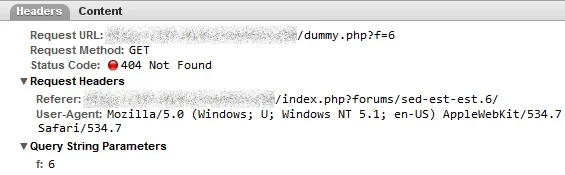Jaxel
Well-known member
In my header CSS I have the following:
I would like to be able to do something like:
Is something like this at all possible? I have tried it, but it doesn't work. How would I get information about the forum into the header css?
#header
{
@property "header";
background: @primaryMedium url('styles/header/header.php') no-repeat center top;
@property "/header";
}
I would like to be able to do something like:
#header
{
@property "header";
background: @primaryMedium url('styles/header/header.php?fid={$forum.node_id}') no-repeat center top;
@property "/header";
}
Is something like this at all possible? I have tried it, but it doesn't work. How would I get information about the forum into the header css?