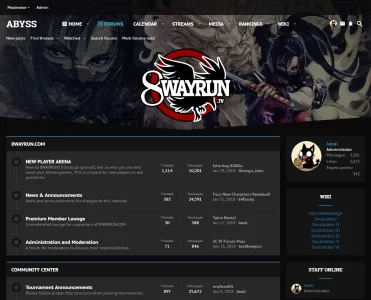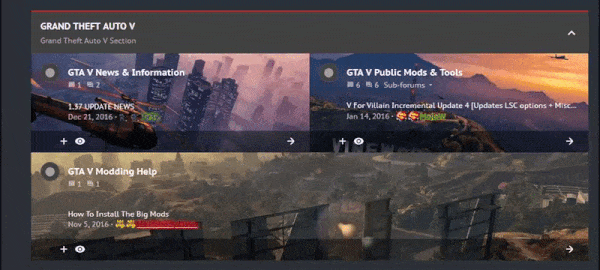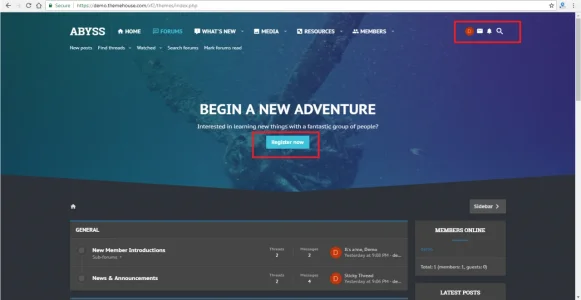ThemeHouse
Well-known member
ThemeHouse submitted a new resource:
Abyss - Dive In
Read more about this resource...
Abyss - Dive In
Abyss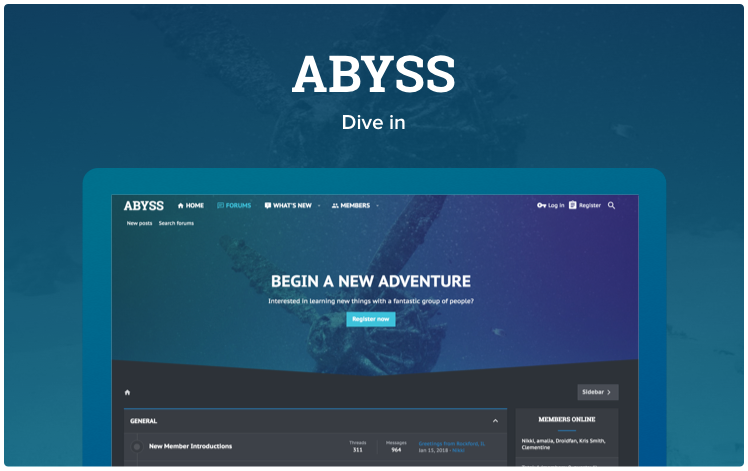
Based off it’s XenForo 1 successor, Abyss still brings many of the same features to XenForo 2.
Features include a flat, modern design with a hand-crafted and detailed interface design which is integrated with UI.X 2.
Abyss brings it’s darker look which suitable for any forum along with many different abilities that allow you to switch out the...
Read more about this resource...