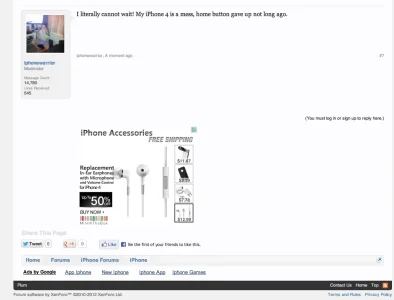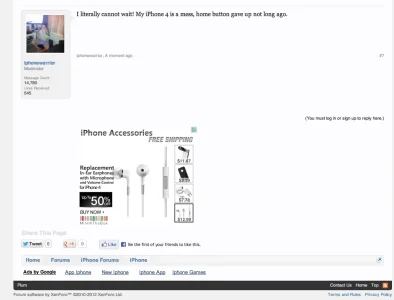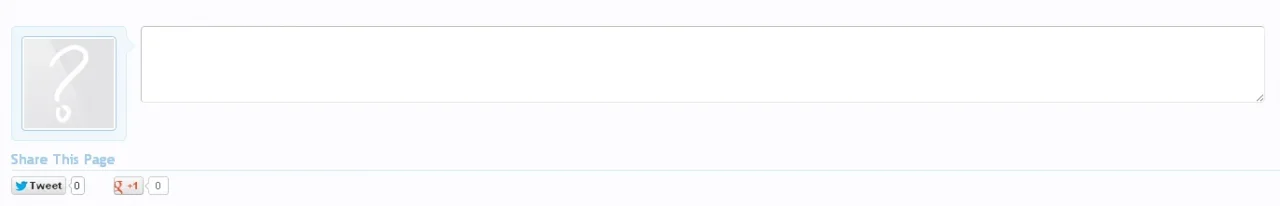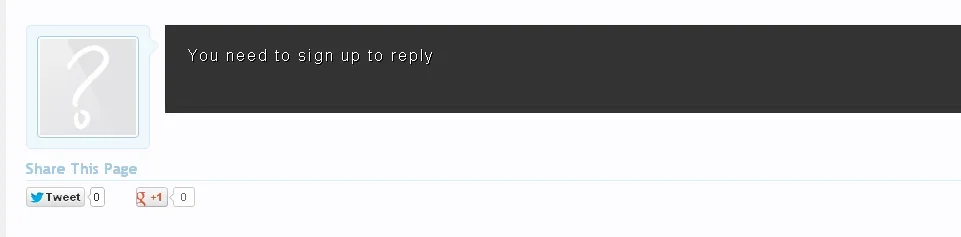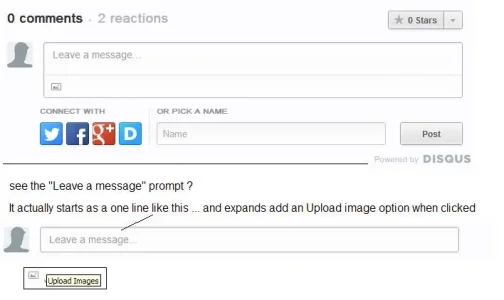As I am bored at work from time to time (read: all the time), I did more experimentation today:

I got a working login form as an overlay over a text edit field. I also included a small text block on the right of the login field, but it can pretty much be styled any way you want. In fact, I had to redo most of the styling to make the login stuff. If you really wanted too, you could just set the height to about 170px, and just include the login template used at the top of every page (in fact, that was how I did it to begin with, but it was to high, so I had to redo most of it).
The buttons you see (post reply and register to post) are just there for visual representation, they serve no function. In fact, Post reply links to the login page, the other to register page, if for some reason the user manage to click them (blocking javascript would prevent the overlay from working).