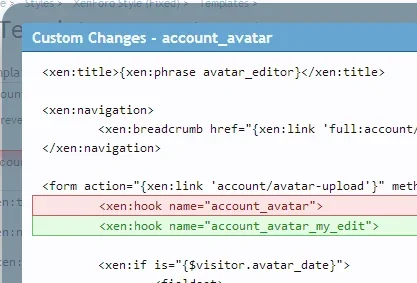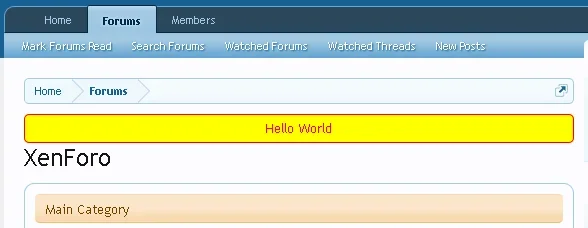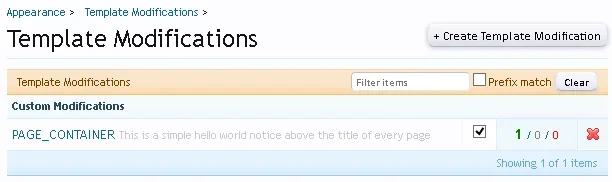Here is an example of doing a template edit directly vs. via TMs:
Lets say you want to add a notice to all xenforo pages above the h1 title.
Direct Template Edit:
- Go to
Appearance →
Templates
- Open the PAGE_CONTAINER template
- Scroll down until you find "<!-- h1 title, description -->" and copy&paste the following code
above it so that it will look like this:
Code:
<xen:comment>This is a simple hello world notice above the title of every page</xen:comment>
<div class="notice" style="color:red; border: 1px solid red; border-radius: 5px; background-color:yellow;padding:5px;text-align:center">Hello World</div>
<!-- h1 title, description -->
- Save
Result:
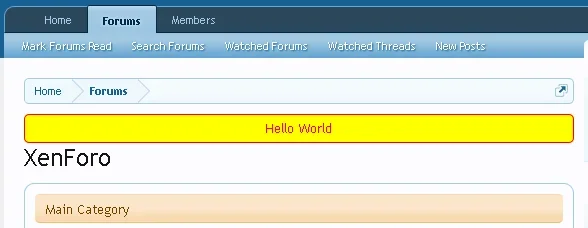
Now we are doing the same but with the Template Modifications method:
Template Modification:
- Go to
Appearance →
Template Modifications
- Click
Create Template Modification
- Enter the following values in the specified fields:
Template: PAGE_CONTAINER
Modification Key: pc1
Description: This is a simple hello world notice above the title of every page
Search Type: Simple Replacement
Find: <!-- h1 title, description -->
Replace:
Code:
<div class="notice" style="color:red; border: 1px solid red; border-radius: 5px; background-color:yellow;padding:5px;text-align:center">Hello World</div>
<!-- h1 title, description -->
- Click Save Template Modification
The result is the same. The difference is how you can manage this template edit. With the TM method, if you want to remove this notice, you need just to uncheck the checkbox of the appropriate TM:
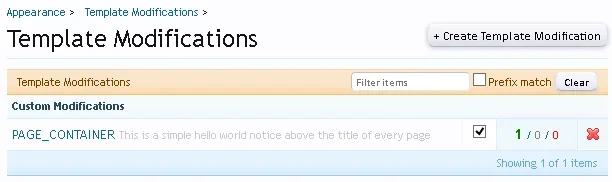
And in case you want to enable it again, all you need to do is to check the checkbox. Also you can see instantly the name of the template a modification is applied to and what the modification actually does. Easy and convenient.
With the direct template edit method you actually need to search for the template that contains your edit because unlike the TM method your edits aren't listed. But you don't know what edit you made because it has been some time since you did it so you need to open a template and find the edit you are looking for via the View Custom Changes function. And once you found it, you need to remove your edits directly from the template if you wish to remove the notice we added above the h1 title of every xenforo page. And in case you want to add it back, you need to paste the code again directly in the template.
Compared to the TM features, direct template edits are still a pain, really. And even these TM features are limited for style developers as you pointed out in your guide.