How do i make xenporta show the date like this where it says mar 04

and not like this

The first one is default. You've modified it somehow in your custom style to stop it doing it.
How do i make xenporta show the date like this where it says mar 04

and not like this

Hello guys where is the forum_view and template_view, I am having trouble locating this.
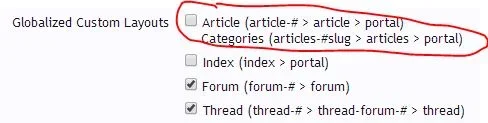
The Features section in the description says "8 pre-installed module blocks, with dozens of additional blocks available to install from the package." where are the "dozens of additional blocks available to install from the package". I was thinking that the blocks were in the xenporta zip folder but I didnt see them so I downloaded it again and still no luck. Does anyone know where this package can be found? This is all I see in the zip once I open it.
Many Thanks!
View attachment 67890
change the values in the associated blocks.Hey guys, can someone tell me how to change twitter and facebook accounts on XenPorta?
i do not use xenporta anymore. But if you click on the facebook or twitter blocks, you will see additional options there and how to place your own values in there.How would I go about doing that?, can you walk me through it if you don't mind.
Anyone know if there's a tutorial somewhere where I can learn to write my own blocks? It seems all the blocks this author has made are integrated into the XF core. I simply want an empty block that might contain an applet or plain text, an image or youtube video... Any ideas? Thanks
We use essential cookies to make this site work, and optional cookies to enhance your experience.