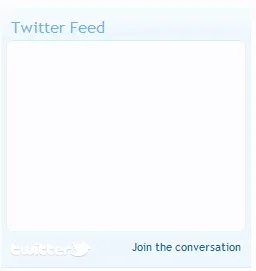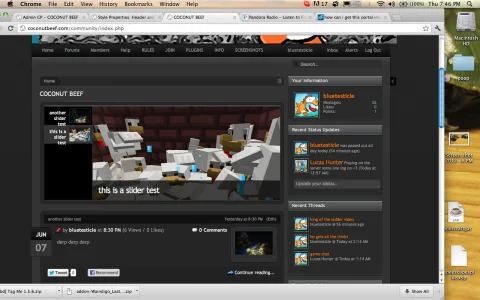Merijn
Member
When I go to blocks and click on "RecentNew" to change its settings, I get this error:
I really want to change the settings, how can I get there? I'm running php 5.4 and Xenforo 1.1.2. Also Xenporta 1.5.3. Thanks in advance.
Code:
An exception occurred: Array to string conversion in /home/website/www/library/XenForo/Model/Node.php on line 1255
XenForo_Application::handlePhpError()
strval() in XenForo/Model/Node.php at line 1255
XenForo_Model_Node->getNodeOptionsArray() in EWRporta/Option/ForumChooser.php at line 16
EWRporta_Option_ForumChooser::renderOption()
call_user_func() in XenForo/ViewAdmin/Helper/Option.php at line 327
XenForo_ViewAdmin_Helper_Option::_renderCallbackOptionHtml() in XenForo/ViewAdmin/Helper/Option.php at line 71
XenForo_ViewAdmin_Helper_Option::renderPreparedOptionHtml() in XenForo/ViewAdmin/Helper/Option.php at line 33
XenForo_ViewAdmin_Helper_Option::renderPreparedOptionsHtml() in EWRporta/ViewAdmin/BlockOptions.php at line 21
EWRporta_ViewAdmin_BlockOptions->renderHtml() in XenForo/ViewRenderer/Abstract.php at line 215
XenForo_ViewRenderer_Abstract->renderViewObject() in XenForo/ViewRenderer/HtmlAdmin.php at line 63
XenForo_ViewRenderer_HtmlAdmin->renderView() in XenForo/FrontController.php at line 533
XenForo_FrontController->renderView() in XenForo/FrontController.php at line 156
XenForo_FrontController->run() in /home/website/www/admin.php at line 13I really want to change the settings, how can I get there? I'm running php 5.4 and Xenforo 1.1.2. Also Xenporta 1.5.3. Thanks in advance.