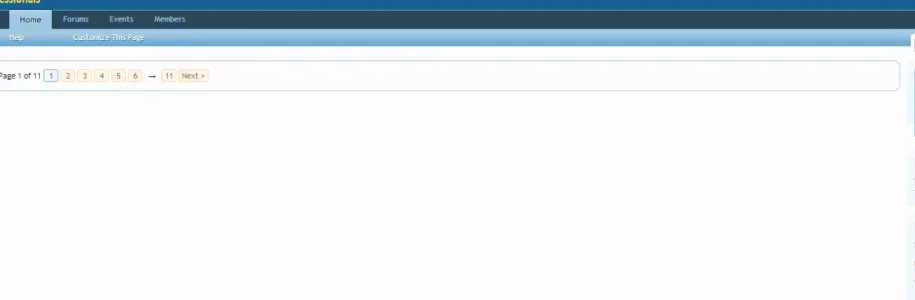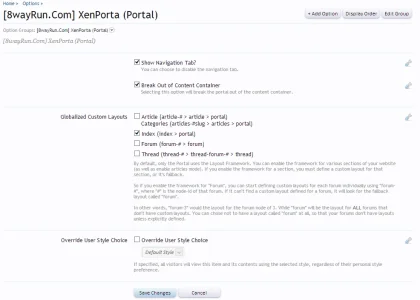You are using an out of date browser. It may not display this or other websites correctly.
You should upgrade or use an alternative browser.
You should upgrade or use an alternative browser.
[8WR] XenPorta (Portal) 1.6.0
No permission to download
- Thread starter Jaxel
- Start date
masterchief
Well-known member
LISTEN LIVE! - Smooth Jazz Chicago
Place this HTML code into RawHyperText block
Place this HTML code into RawHyperText block
Code:
<a href="JavaScript:newPopup('http://player.tritondigital.com/11231',800,600);"><img src="http://smoothjazzchicago.net/sites/all/themes/SJCH/images/listen-live-button-background.png"/></a><br/>
<script type="text/javascript">
// Popup window code
function newPopup(url) {
popupWindow = window.open(
url,'popUpWindow','height=410,width=370,left=10,top=10,resizable=no,scrollbars=no,toolbar=no,menubar=no,location=no,directories=no,status=no')
}
</script>This addon gives me a headache.
I see people using this on there forums and it looks great then I add it on mine...
http://icap.me/i/hdqbP7CtyG.png portal
http://icap.me/i/16QXMMVGRt.png index page
I cant get it to stop displaying random stuff on my index page. The layout/category/block/id/portal system/thing hurts my brain.
I guess im just not understanding what all of this does and why can't I just make it so threads with the most recent posts in them show up on the portal individually.
I see people using this on there forums and it looks great then I add it on mine...
http://icap.me/i/hdqbP7CtyG.png portal
http://icap.me/i/16QXMMVGRt.png index page
I cant get it to stop displaying random stuff on my index page. The layout/category/block/id/portal system/thing hurts my brain.
I guess im just not understanding what all of this does and why can't I just make it so threads with the most recent posts in them show up on the portal individually.
masterchief
Well-known member
This addon gives me a headache.
I see people using this on there forums and it looks great then I add it on mine...
http://icap.me/i/hdqbP7CtyG.png portal
http://icap.me/i/16QXMMVGRt.png index page
I cant get it to stop displaying random stuff on my index page. The layout/category/block/id/portal system/thing hurts my brain.
I guess im just not understanding what all of this does and why can't I just make it so threads with the most recent posts in them show up on the portal individually.
you just need to rearrange blocks on your portal.
1. start off with removing all blocks except for the right sidebar... get a feel for what you are actually doing when you choose where to add a new block
2. recent thread block goes in the mid-right position
3. facebook block goes in btm-left position
4. twitter block goes in btm-right
do all of that then save. see what you got with that!
I've done that previously, I was kind of exaggerating the issue in the picture ha.you just need to rearrange blocks on your portal.
1. start off with removing all blocks except for the right sidebar... get a feel for what you are actually doing when you choose where to add a new block
2. recent thread block goes in the mid-right position
3. facebook block goes in btm-left position
4. twitter block goes in btm-right
do all of that then save. see what you got with that!
http://icap.me/i/3jaGCxyRwD.png
I fixed it from showing stuff on my index by unchecking this little guy http://icap.me/i/Y40KL4ILfc.png
The main issue is I just don't understand what all the different layouts categories are for and how I can edit the look of the blocks? I've seen others using this portal and it looks great. It doesn't look bad now just a little to modular. Where can I find custom layouts and blocks?
netkingZ
Active member
No one knows how you can solve the problem described here?
Thank you the answer, what I need is a slideshow that pairs a News image so that when the user click on the slideshow is brought to specific news. I saw the slideshow of this site: http://8wayrun.com/ from what I've seen seems to me the recentFeatures.
Oh yeah, that is RecentFeatures and it will do what you're looking for. I must have misunderstood your post, my bad.
Ok but how do I set it as one of the links?
If known at that site every picture is called differently but all the first images of every single news are reported in the slideshow, how can I do to get the same thing?
It should link the slides to the news by default. If a news post appears in your RecentNews block, and you want it also to appear on RecentFeatures, attach slide.jpg to the post and it should appear on the slider. You can't make it always pull the first image, to my knowledge, unless you always name your first image slide.jpg.
I do not think the solution, it seems strange that the only way to display images in reference to every single news and appoint each of the images with "slide.jpg" I do not think the solution is, the author of this add in its on-site specifies that the selection of the images should not be based on the name because the images are different, with different names, just click on the individual images to see that they have different names from slide.jpg.
There must be another solution, I'm waiting.
netkingZ
Active member
The problem is that every time for each image of each news must be named the image with the name "slide.jpg" when the above site this does not happen, how can you solve?What's the problem exactly? That you have to name the image as "slide.jpg" to show up in the slider?
I do not think the solution is to name each picture as "slide.jpg" because at the same site of the creator of this add-on images have different names.
netkingZ
Active member
The instructions state that it has to be slide.jpg and it works fine for me that way.
The author maybe customized the add-on in his own site.
Also works for me if I put for each image "slide.jpg" but it is a pity that this part of the add-on has this limit. We hope that the author read this problem and provide the update of the add-on also in this aspect.
netkingZ
Active member
I see your point but I kind of like the way it works because I have complete control over which image shows up in the slider when I have more than one inside the post
It is ok, but put yourself in my shoes where there's only me on the forum but also my co-workers and for each image should be renamed "slide.jpg" and loaded all this because you have not implemented a system is not rated. Mind you we are not moving a mountain to rewrite a simple name, but it is a nuisance.
We hope that as soon as possible the change that the author has done on his website makes it public to other.
Biarritz64
Active member
How to make Last Post Avatar by Waindigo workes with xenporta
Any idea?
Thank you
Any idea?
Thank you
After the past couple of updates my XenPorta hasn't looked right and I can't seem to fix it. Sometime its there, sometimes it isn't. I have attached a screenshot of my xenporta public page and also one for my xp settings page.
Attachments
Enguerran A
Well-known member
Is there a way to get the categorie system usable with custom RecentNews Blocks? I'm making a huge portal and I'll duplicate it because I'm making a multigame webforum and I don't want to have 20 or more RecentBlockNews.
I noticed that the "official" one was using it but that's not in the templates nor in the xml ... Did you guys have any idea to get these customs blocks using categories system?
I noticed that the "official" one was using it but that's not in the templates nor in the xml ... Did you guys have any idea to get these customs blocks using categories system?
Dakis
Well-known member
Anyone has any idea about what I asked here?
http://xenforo.com/community/threads/8wayrun-com-xenporta-portal.26838/page-179#post-662345
Another awesome hack of the slider with titles and thumbs on the side can be seen here:
http://backcountrypost.com/forum/
http://xenforo.com/community/threads/8wayrun-com-xenporta-portal.26838/page-179#post-662345
Another awesome hack of the slider with titles and thumbs on the side can be seen here:
http://backcountrypost.com/forum/
Last edited:
randomsrvapps
Member
Does this latest version still work with Xenforo 1.1.5?
Dakis
Well-known member
Yes it is, read the instructions here: http://xenforo.com/community/threads/xenporta-user-guide-and-faq.24241/
Similar threads
- Replies
- 0
- Views
- 521
- Replies
- 4
- Views
- 1K
- Replies
- 0
- Views
- 739
- Replies
- 2K
- Views
- 192K