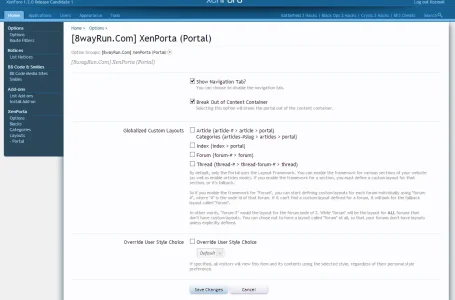Anthony Parsons
Well-known member
You shouldn't be setting both width and height on an image, that is what distorts them. Set one, let the other auto resize so the resolution is correct.
Resolution is also about overall image size behind the scenes. If your image is only 300px wide, and you're trying to make it bigger, of-course it will distort. If you image is 1000px and being viewed at 300px, then it has plenty of room for zoom.
Resolution is also about overall image size behind the scenes. If your image is only 300px wide, and you're trying to make it bigger, of-course it will distort. If you image is 1000px and being viewed at 300px, then it has plenty of room for zoom.