Aaron Stone
Member
Love the addon but is there a way to change the color and size of the font in the calendar?
Can someone lead a blind horse to water here? Unfortunately I cannot find this answer
Love the addon but is there a way to change the color and size of the font in the calendar?
Go to Templates in the Admin CP.Can someone lead a blind horse to water here? Unfortunately I cannot find this answer
.eventList li .eventDate { font-size: 0.9em; float: right; text-align: right; width: 100px; }.eventList li .eventDate { font-size: 1em; float: right; text-align: right; width: 100px; color: red; }Go to Templates in the Admin CP.
Search for "EWRatendo.css"
From there, color/size changes should be relatively simple. For example,
could be changed to...Code:.eventList li .eventDate { font-size: 0.9em; float: right; text-align: right; width: 100px; }
to make the event dates bigger and in red.Code:.eventList li .eventDate { font-size: 1em; float: right; text-align: right; width: 100px; color: red; }
Play around with the options, CSS is super simple
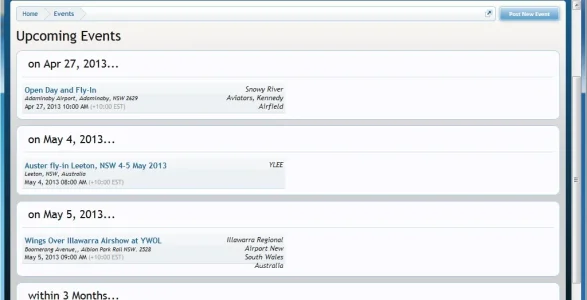
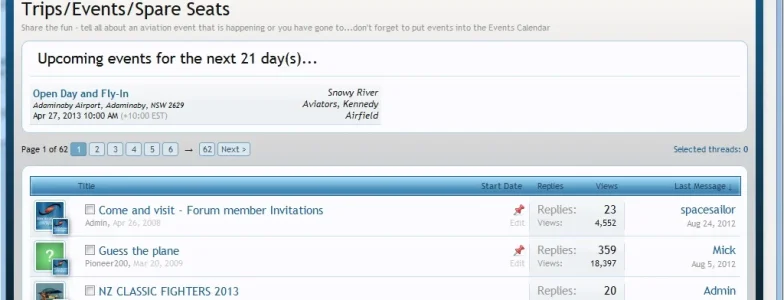
I agree, it's likely to be something on ibaker's system as it is working fine on my site (I'm not using XenAtendo More by Waindigo).Most likely it is something in your system. As you can see, on mine it is working fine. Only possible difference would be that I am using XenAtendo More by Waindigo.
Just thought of something after reading another post in a forum. Are you running APC with apc.stat=0 by chance?I seem to be having an issue with v1.5.0...The upcoming events I have set to 21 days in the options yet the events forum isn't showing the events for the next 21 days, just the first one...Today is the 23rd April so I should be seeing the events for the 4th and 5th May...see attachments:
View attachment 45068 View attachment 45069
Any ideas what could be wrong Jaxel?
For what he is referring to, there is a definable selection of # of days to display at the top of the event forum that the events are posted in. In the main menu you can look at events and there are the options to see Monthly view, Weekly View, Upcoming Events and Archived Events.Is there a "week view" "One Day" view?
Thanks
Yep, and that makes sense as if it pulls the information directly from the forum and not from the event list database. I would have thought though it pulled directly from the event database.Found the problem...it only displays the event as an upcoming event at the top of the forum if you select to create a thread for the event...if you don't then it doesn't get displayed.
I created a test event and selected "YES" to create a thread and it did display it in the upcoming events at the top of the forum. I then created the same event but this time I didn't create a thread and it wasn't displayed at the top of the forum.
Can anyone else confirm this?
Yes and No. To me, it makes sense if you want to see all upcoming events to use the actual Events menu option at the top and look at upcoming events. It does appear to be a buglet tho' as I would assume it would pull all events.So users don't really know all the upcoming events then...sort of makes the display across the top of the forum pointless unless it contains all the upcoming events like the Portal Upcoming Events does and the same as what is displayed in the XenAtendo Upcoming Events List...It is pulling the info from the `EWRatendo_events` table so I think it is using a query with an incorrect "where" clause for its purpose as in "where thread_id > 0"
Ahhh... light dawns... since I don't use the multiple forums option (they only go into one) I didn't think about that!This is by design... if you had multiple event forums... why would you want the upcoming events block to show events that do not belong to that event forum... doesn't make sense.
You might want to change XenAtendo so that Events always create a thread by default, even if they are created from the Events calendar.Ahhh... light dawns... since I don't use the multiple forums option (they only go into one) I didn't think about that!
<input type="checkbox" name="create_thread" value="1" class="Disabler" id="ctrl_thread" {xen:if '{$selected}', 'checked'} /><input type="checkbox" name="create_thread" value="1" id="ctrl_thread" {xen:if '{$input.event_rsvp}', 'checked'} />Thanks Mate, seems that is the only optionYou might want to change XenAtendo so that Events always create a thread by default, even if they are created from the Events calendar.
To do this, I edited EWRatendo_EventsCreate
I changed
Code:<input type="checkbox" name="create_thread" value="1" class="Disabler" id="ctrl_thread" {xen:if '{$selected}', 'checked'} />
to
Code:<input type="checkbox" name="create_thread" value="1" id="ctrl_thread" {xen:if '{$input.event_rsvp}', 'checked'} />
That way you'll ensure your users don't need to remember to tick the create a thread option but it still gives you the possibility of unticking if you want.
We use essential cookies to make this site work, and optional cookies to enhance your experience.