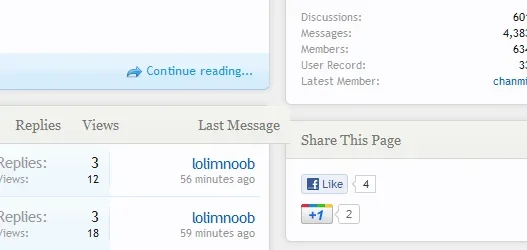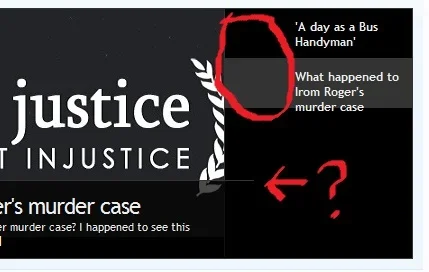boban
Well-known member
If the promoted thread doesn't have an image, the poster's avatar is used but if there is an image in the promoted post, that image is used in place of the avatar.
It works as designed
How do I change this so that there is NO avatar displayed, and the image is displayed in full?
You can make the following changes in the RecentNews.php file and EWRblock_RecentNews template
In order to remove avatar block remove following code from EWRblock_RecentNews template:
Code:
<xen:if is="{$news.promote_icon} != 'disabled'">
<xen:if hascontent="true">
<div class="messageUserBlock">
<div class="avatarHolder">
<xen:contentcheck>
<xen:if is="{$news.attach}">
<a href="{xen:link threads, $news}"><img src="{$news.attach.thumbnailUrl}" alt="{$news.attach.filename}" /></a>
<xen:elseif is="{$news.medio}" />
<div style="background: url('data/media/{$news.medio.media_id}.jpg') no-repeat;">
<a href="{xen:link 'full:media/popout', $news.medio}" class="OverlayTrigger"><img src="js/8wayrun/EWRmedio_play.png" width="160" height="90" /></a>
</div>
<xen:elseif is="{$news.image}" />
<a href="{xen:link threads, $news}"><img src="{$news.image}" alt="{$news.image}" style="max-height: 150px; max-width: 150px;" /></a>
<xen:else />
<xen:avatar user="$news" size="m" itemprop="photo" />
</xen:if>
</xen:contentcheck>
</div>
</div>
</xen:if>
</xen:if>In RecentNews.php comment out red part of code :
public function getAttach(&$post)
{
if (!empty($post['attachments'][$post['promote_data']]))
{
if ($post['attachments'][$post['promote_data']]['thumbnailUrl'])
{
$post['message'] = str_ireplace('', '', $post['message']);
$post['message'] = str_ireplace('', '', $post['message']);
return $post['attachments'][$post['promote_data']];
}
}
return false;
}
and
public function getImage(&$post)
{
$post['message'] = str_ireplace('
return $post['promote_data'];
}