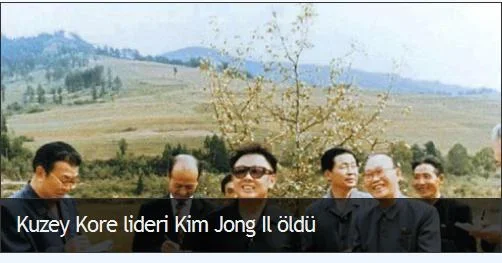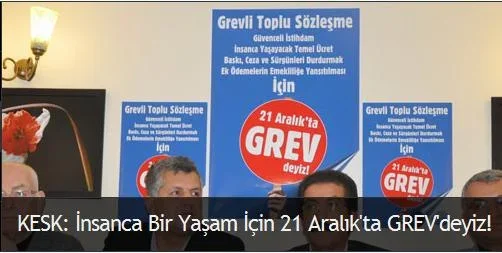adgsteve
Member
Hi Jaxel..
How can i fix this? Plz help
- this guide does take the thumbnails out but still leaves a space..
- and there is this extension of the line from the slider
ok, I'm totally winging it so don't know if this will achieve what you want.
You have your slider set up the opposite side as Jaxel so perhaps you should try this code in EXTRA.css instead. It will remove the space where the thumbnail was, but you will likely have to adjust the size of the slider again to get the nav boxes lined up on the right side.
Code:
.recentSlider .ui-tabs-nav-item .image { display: none; }
.recentSlider .ui-tabs-nav-item .title { margin-left: 0px !important; }For the line below that you refer to, that is part of the summary panel. You could add this to EXTRA.css and adjust the width percentage to where you want it.(you will have to play around with it a bit to get it just right)
Code:
.recentSlider .ui-tabs-panel .summary { width: 100% !important; }That's this rookie's best shot at it.