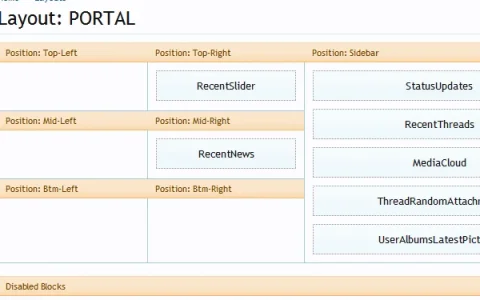Digital Doctor
Well-known member
article view
The xenporta feature is called "Article View".
http://xenforo.com/community/threads/8wayrun-com-xenporta-portal.7586/page-106#post-229244
Article view has been modified to look more like an actual "article" or "blog" post.
Example2 - http://wereadit.co.uk/threads/the-book-of-splendour-by-frances-sherwood.307/
I think you essentially designate a certain forum as an ARTICLES forum.
It is just a matter of finding where this is done !