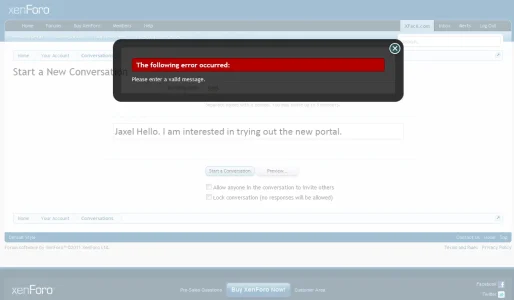XFacil.com
Active member
Hello, Jaxel. I am interested in trying the new portal.Okay... i'm looking for people to beta test the new version... if you're interested, send me a message on AIM...
AIM: BadBreath911
I also want to re-iterate to all those interested... THIS NEXT VERSION IS NOT COMPATIBLE WITH THE OLD VERSION! You MUST uninstall the old version before installing the new version.
Do it through post because I get error xenforo in firefox, shown in the attachment, to start a conversation with anyone (bug report in http://xenforo.com/community/threads/editor-missing-in-nightly-firefox-64-bits.20309/).
Thanks in advance, whatever your decision.
Salud2