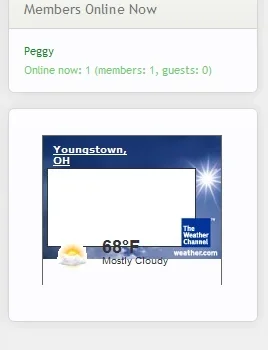ArnyVee
Well-known member
We just upgraded to the latest version of xF (we hadn't upgraded yet) our style and then the latest portal. As we're adjusting things from the upgrade, I noticed that the portal block for 'recent media' is not displaying properly.
See here: TeeVeeTown
Any suggestions on how to fix that?
See here: TeeVeeTown
Any suggestions on how to fix that?