x4rl
Well-known member
Other than changing the title and Cache settings YesOne more question -
Do I use this same code when I make other custom modules?
Add the code between
HTML:
<![CDATA[And
HTML:
]]Other than changing the title and Cache settings YesOne more question -
Do I use this same code when I make other custom modules?
<![CDATA[]]Remove </div> line 9HELP! My oh my oh my, I did a boo boo somewhere but can't figure it out.
I want to place a local weather module on my portal, SO, I generated one on weather.com, copied the code they produced, opened the html module, removed the links, and pasted the code in. (code below). I have a completely messed up weather module. I'm sure that I did something wrong - was I not supposed to use the html module for this??
See code -
Code:<div class="messageText ugc baseHtml"> <div class="secondaryContent"> <div align=center> <br /> <table border="0" width="90%" cellpadding="5" cellspacing="5" valign="center"> <tr> <td style="border:0"><div id="wx_module_3943"> <a href="http://www.weather.com/weather/local/USOH1075">Youngstown Weather Forecast, OH</a> <script type="text/javascript"> /* Locations can be edited manually by updating 'wx_locID' below. Please also update */ /* the location name and link in the above div (wx_module) to reflect any changes made. */ var wx_locID = 'USOH1075'; /* If you are editing locations manually and are adding multiple modules to one page, each */ /* module must have a unique div id. Please append a unique # to the div above, as well */ /* as the one referenced just below. If you use the builder to create individual modules */ /* you will not need to edit these parameters. */ var wx_targetDiv = 'wx_module_3943'; /* Please do not change the configuration value [wx_config] manually - your module */ /* will no longer function if you do. If at any time you wish to modify this */ /* configuration please use the graphical configuration tool found at */ /* https://registration.weather.com/ursa/wow/step2 */ var wx_config='SZ=180x150*WX=FHW*LNK=SSNL*UNT=F*BGI=seasonal1*MAP=null|null*DN=mahoningvalleytalk.com*TIER=0*PID=1257860977*MD5=e9283af04ff63f3eb5b709c4bcc7aa79'; document.write('<scr'+'ipt src="'+document.location.protocol+'//wow.weather.com/weather/wow/module/'+wx_locID+'?config='+wx_config+'&proto='+document.location.protocol+'&target='+wx_targetDiv+'"></scr'+'ipt>'); </script></td> </tr> </table> </div> </div> </div>
Here is my module with this code -
View attachment 15329
It's supposed to look like this -
View attachment 15330
One more question -
Do I use this same code when I make other custom modules?
<center> tags are badXML file altered to show where to place your unique weather badge code
Code:<?xml version="1.0" encoding="utf-8"?> <module> <module_name>PortalWeather</module_name> <module_cache>now</module_cache> <module_settings/> <module_template><![CDATA[<div class="messageText ugc baseHtml"> <div class="secondaryContent"> <center> </div></center> <div><h3></h3><center> <!-- Yahoo! Weather Badge --> YOUR WEATHER BADGE CODE GOES HERE <!-- Yahoo! Weather Badge --> <BR><BR></center></div> </div> ]]></module_template> </module>
Line 9?Remove </div> line 9
Salud2
<?xml version="1.0" encoding="utf-8"?>
<module>
<module_name>PortalWeather</module_name>
<module_cache>now</module_cache>
<module_settings/>
<module_template><![CDATA[<div class="messageText ugc baseHtml">
<div class="secondaryContent">
<div align="center">
</div>
<div>
<h3>Local Weather</h3>
<div align="center">
<!-- TWC Weather code -->
<div id="wx_module_7213">
<a href="http://www.weather.com/weather/local/USOH1075">Youngstown Weather Forecast, OH</a>
</div>
<script type="text/javascript">
/* Locations can be edited manually by updating 'wx_locID' below. Please also update */
/* the location name and link in the above div (wx_module) to reflect any changes made. */
var wx_locID = 'USOH1075';
/* If you are editing locations manually and are adding multiple modules to one page, each */
/* module must have a unique div id. Please append a unique # to the div above, as well */
/* as the one referenced just below. If you use the builder to create individual modules */
/* you will not need to edit these parameters. */
var wx_targetDiv = 'wx_module_7213';
/* Please do not change the configuration value [wx_config] manually - your module */
/* will no longer function if you do. If at any time you wish to modify this */
/* configuration please use the graphical configuration tool found at */
/* https://registration.weather.com/ursa/wow/step2 */
var wx_config='SZ=180x150*WX=FHW*LNK=SSNL*UNT=F*BGI=seasonal2*MAP=null|null*DN=mahoningvalleytalk.com*TIER=0*PID=1257860977*MD5=ae5d00b369d8f95beafecfbee6d2f3f8';
document.write('<scr'+'ipt src="'+document.location.protocol+'//wow.weather.com/weather/wow/module/'+wx_locID+'?config='+wx_config+'&proto='+document.location.protocol+'&target='+wx_targetDiv+'"></scr'+'ipt>');
</script>
<!-- TWC Weather code -->
<BR><BR></div></div>
</div>
]]></module_template>
</module>What css?Also yea you will need to give the box some css
I know basic css. I don't know how to style these modules tho.
Delete the old one and try thisI know basic css. I don't know how to style these modules tho.
And where do I style it? In the xml or the template?
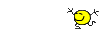
<div class="secondaryContent"><div class="secondaryContent" id="weather" style="padding-bottom: 10px;">Need just a bit more detail.The twitter block goes blank. Can any one help?
oops. http://www.waywardinn.comThat link is no good.
We use essential cookies to make this site work, and optional cookies to enhance your experience.