ddmmh
Well-known member
I dont know much about it but I think its good from what ive heard. You may need to ask around but I dont think you will have any issueshmmm... If I am using it, I didn't know it, lol.
I dont know much about it but I think its good from what ive heard. You may need to ask around but I dont think you will have any issueshmmm... If I am using it, I didn't know it, lol.
I'm using litespeed?What is that?
So in other words, my host is using litespeed?An apache compatible webserver, that's a rewrite rule to rewrite everything from /forum/<blah> to /<blah>
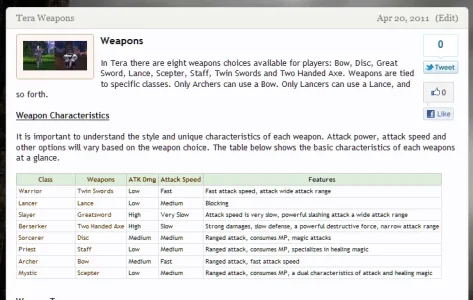
Would you please tell me what is the best way of upgrading this addon ?
.EWRporta_Portal #recentThreads .sectionHeaders a span {
padding: 0 30px;
}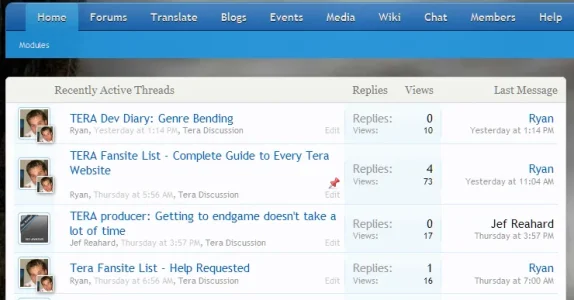
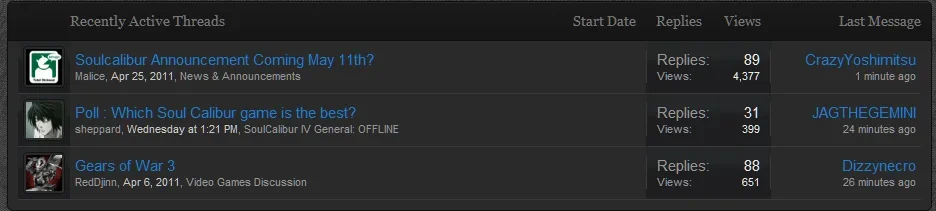
Yours appear different then mine. Do you have any templates which need to be reverted?
They are controlled with the EWRporta_block_RecentThreads template
You need to revert EWRporta.css.Seems like the Share/Tweet buttons seemed to have popped up recently.
http://www.mk3dsforum.com/
How do I remove them or have the smaller version?
The adsense box made sense when this app was first developed. Since XF went live they added the ad_ templates. Try using ad_sidebar_bottom template. Just paste your Google code in that.
It sounds like you would like to change the width of the left column. I don't think that is currently possible without also changing the width of the right column. I believe the two columns share the same width definition.Quick question, is it possible to resize a module, because for example the Adsense module is much bigger than the actual ad. Or is that pretty fixed into the layout? Only asking because it's the only module I have on the left and it would be ideal to reclaim some of that space by resizing it down to the size that it needs.
If it is following the way XenForo works it won't matter as the right column is set to 100% width, and the left column has a set width.It sounds like you would like to change the width of the left column. I don't think that is currently possible without also changing the width of the right column. I believe the two columns share the same width definition.
We use essential cookies to make this site work, and optional cookies to enhance your experience.