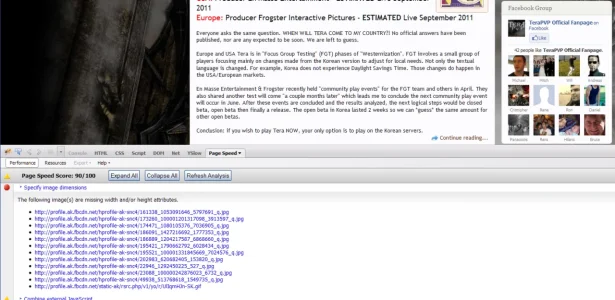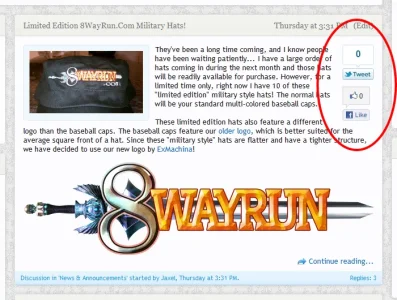-
This forum has been archived. New threads and replies may not be made. All add-ons/resources that are active should be migrated to the Resource Manager. See this thread for more information.
You are using an out of date browser. It may not display this or other websites correctly.
You should upgrade or use an alternative browser.
You should upgrade or use an alternative browser.
[8wayRun.Com] XenPorta (Portal)
- Thread starter Jaxel
- Start date
- Status
- Not open for further replies.
trilogy33
Well-known member
I am not very familiar with twitter, just added the Portals Block but the Twitter logo is very similiar to the Borders Color
Does anyone know where/how to change the Logo http://widgets.twimg.com/i/widget-logo.png ? Thanks
Find the Twitter XML file in: \library\EWRporta\XML\Twitter.xml
In the XML file find: http://widgets.twimg.com/i/widget-logo.png
Replace it with: http://yourdomain.com/images/twitter_darker.png
Import the changed XML Module and you're good to go
Ryan Kent
Well-known member
I am not very familiar with twitter, just added the Portals Block but the Twitter logo is very similiar to the Borders Color
Does anyone know where/how to change the Logo http://widgets.twimg.com/i/widget-logo.png ? Thanks
We can all change the logo out easily. Template: EWRporta_Block_Twitter
Find the below code and replace it to the path of whatever image you desireCode:<img src="http://widgets.twimg.com/i/widget-logo.png" alt="" />
Ryan Kent
Well-known member
Jaxel
Well-known member
Yeah you do...That's an iframe with the content provided by Facebook so you have no control over it.
/js/8wayrun/facebook.css
Ryan Kent
Well-known member
I know how to declare dimensions within the src= string. Can image dimensions be declared as part of CSS?
I tried adding the below to the facebook.CSS file but it didn't work. Keep in mind I am not trying to actually change any sizes but merely declare the sizes to optimize the page loading.
I tried adding the below to the facebook.CSS file but it didn't work. Keep in mind I am not trying to actually change any sizes but merely declare the sizes to optimize the page loading.
Code:
.fan_box.commections_grid.grid_item img{
height: 50px;
width: 50px;
}Peggy
in memoriam 2016
You can always save it to your computer and re-color it.I agree that the current white logo doesn't display well on light themes. But it appears great on dark themes.
We can all change the logo out easily. Template: EWRporta_Block_Twitter
Find the below code and replace it to the path of whatever image you desireCode:<img src="http://widgets.twimg.com/i/widget-logo.png" alt="" />
Personally I like the current logo but need to change the color for use with the light style.
Ryan Kent
Well-known member
You can always save it to your computer and re-color it.
That's exactly what I did. I shared it a couple posts later
Ryan Kent
Well-known member
Shouldn't it be connections, rather than commections?
I adjusted the code but it still is not working.
Code:
.fan_box.connections_grid.grid_item img{
height: 50px;
width: 50px;
}Jaxel
Well-known member
Facebook caches CSS... so you have to update the Facebook template and add ?1 (and increment on each change) to the URL of the css.nice catch.
I adjusted the code but it still is not working.
Code:.fan_box.connections_grid.grid_item img{ height: 50px; width: 50px; }
Ryan Kent
Well-known member
Facebook caches CSS... so you have to update the Facebook template and add ?1 (and increment on each change) to the URL of the css.
The URL in EWRPorta_block_facebook already had a ?1 so I changed it to ?2. It is now as follows:
Code:
<fb:fan width="240" height="291" connections="12" stream="false" logobar="false" css="{$xenOptions.boardUrl}/js/8wayrun/facebook.css?2" profile_id="{$option.facebook_profile}"></fb:fan>I did a CTRL+F5 refresh of my home page but the issue remained.
Ryan Kent
Well-known member
The Dark Wizard
Well-known member
Hey. I installed my forums at http://www.domain.com/forum and i want to get the portal at http://www.domain.com just like 8wayrun.com
- Status
- Not open for further replies.
Similar threads
- Replies
- 1
- Views
- 642